
 |
Gumdrop Cones |
Post Reply 
|
| Author | |
ronl 
Groupie 
Joined: 08 Apr 2015 Status: Offline Points: 88 |
 Post Options Post Options
 Thanks(0) Thanks(0)
 Quote Quote  Reply Reply
 Topic: Gumdrop Cones Topic: Gumdrop ConesPosted: 07 Apr 2017 at 11:12pm |
|
Is there any way to turn off those big-assed blue gumdrop shaped cones that appear over every tower? I was flying a practice approaches today near a windmill farm and dozens of those #$^& blue cones effectively obliterated my IFD screens. There was traffic in the area but it could not be seen due to these things. Very annoying!
I don't see any safety benefit from them and would really like to get rid of them. |
|
|
Ron L
|
|
 |
|
oskrypuch 
Senior Member 
Joined: 09 Nov 2012 Location: CYFD Status: Offline Points: 3058 |
 Post Options Post Options
 Thanks(0) Thanks(0)
 Quote Quote  Reply Reply
 Posted: 08 Apr 2017 at 9:07am Posted: 08 Apr 2017 at 9:07am |
|
I would read up a bit on FLTA (forward looking terrain avoidance) in the manual, it is a very valuable feature that really shouldn't be ignored.
But, if you really want to, you will probably find a way to do that with that search.
* Orest |
|
 |
|
ronl 
Groupie 
Joined: 08 Apr 2015 Status: Offline Points: 88 |
 Post Options Post Options
 Thanks(0) Thanks(0)
 Quote Quote  Reply Reply
 Posted: 08 Apr 2017 at 1:01pm Posted: 08 Apr 2017 at 1:01pm |
|
I do not believe this is a FLTA issue. I know how to turn FLTA off (even though I haven't). These are obstacles and they are below my altitude. I have read the manual and I haven't found any way to turn them off.
|
|
|
Ron L
|
|
 |
|
oskrypuch 
Senior Member 
Joined: 09 Nov 2012 Location: CYFD Status: Offline Points: 3058 |
 Post Options Post Options
 Thanks(0) Thanks(0)
 Quote Quote  Reply Reply
 Posted: 08 Apr 2017 at 6:36pm Posted: 08 Apr 2017 at 6:36pm |
|
Actually, if it is these "gumdrops" ...
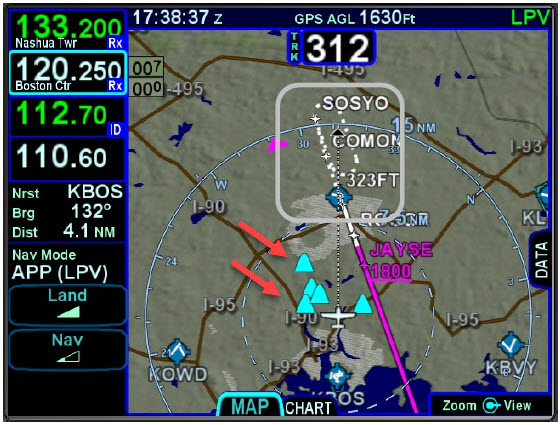 ... it is FLTA. FLTA also paints warnings over obstacles. Check out page 3-28 ... Any obstacle in the database within a 5nm radius of the aircraft position and whose top is within 2000’ vertically (above or below) of the aircraft altitude will generate a cyan (blue) threat bubble over the obstacle on the map pages. Obstacles inside a 3nm radius of the aircraft position and whose top is between 100’ below aircraft altitude and 1000’ below aircraft altitude will generate a yellow threat bubble over the obstacle. Obstacles inside a 1.5nm radius of the aircraft position and whose top is between 100’ below aircraft to anything above aircraft altitude will generate a red threat bubble over the obstacle. Edited by oskrypuch - 08 Apr 2017 at 8:13pm |
|
 |
|
ronl 
Groupie 
Joined: 08 Apr 2015 Status: Offline Points: 88 |
 Post Options Post Options
 Thanks(0) Thanks(0)
 Quote Quote  Reply Reply
 Posted: 09 Apr 2017 at 10:03am Posted: 09 Apr 2017 at 10:03am |
|
OK. thank you for your help.
I use the 550 as my primary interface/display and the 440 as mostly as just a traffic and FMS display. I'm trying to declutter the 440's tiny display as much as possible (I use the 550 for TAWS, etc). It's interesting that turning off TA and FLTA on the 440 User Setup page does not eliminate the cones. I think I'll try turning on "external TAWS" on the 440 main setup page and see if that eliminates them. |
|
|
Ron L
|
|
 |
|
oskrypuch 
Senior Member 
Joined: 09 Nov 2012 Location: CYFD Status: Offline Points: 3058 |
 Post Options Post Options
 Thanks(0) Thanks(0)
 Quote Quote  Reply Reply
 Posted: 09 Apr 2017 at 3:40pm Posted: 09 Apr 2017 at 3:40pm |
|
Sure, roger that.
* Orest |
|
 |
|
dmtidler 
Senior Member 
Joined: 12 Feb 2016 Location: USA Status: Offline Points: 616 |
 Post Options Post Options
 Thanks(0) Thanks(0)
 Quote Quote  Reply Reply
 Posted: 09 Apr 2017 at 5:50pm Posted: 09 Apr 2017 at 5:50pm |
|
FWIW - Turning off FLTA in AUX - SETUP - User Options appears to only suppress the FLTA CAS messages in both the iPad and PC IFD trainers. The FLTA depictions on the MAP (obstacle "gumdrops" and terrain coloring) do not appear to be affected.
|
|
 |
|
ronl 
Groupie 
Joined: 08 Apr 2015 Status: Offline Points: 88 |
 Post Options Post Options
 Thanks(0) Thanks(0)
 Quote Quote  Reply Reply
 Posted: 11 Apr 2017 at 8:35am Posted: 11 Apr 2017 at 8:35am |
|
Just to finish off this thread. I have tried everything I can think off and there does not appear to be a way to turn the cones off. I even turned on "external TAWS" in the configuration pages. That is supposed to disable all the IFD TAWS functions. Didn't work. They are very persistent .
On the brighter side, they are a little less overwhelming on the SVS view.  
|
|
|
Ron L
|
|
 |
|
Post Reply 
|
|
|
Tweet
|
| Forum Jump | Forum Permissions  You cannot post new topics in this forum You cannot reply to topics in this forum You cannot delete your posts in this forum You cannot edit your posts in this forum You cannot create polls in this forum You cannot vote in polls in this forum |