
 |
IFD440s take a long time to connect to GPS |
Post Reply 
|
| Author | |
D-EACY 
Groupie 
Joined: 29 Dec 2018 Location: Munich Status: Offline Points: 92 |
 Post Options Post Options
 Thanks(0) Thanks(0)
 Quote Quote  Reply Reply
 Topic: IFD440s take a long time to connect to GPS Topic: IFD440s take a long time to connect to GPSPosted: 02 Apr 2021 at 4:29am |
|
I got two IFD440s in 2018 for my SR22. I really like them but after 1.5 years they started to take a long time to connect to GPS. I sent the logs to Avidyne and they told me that the "GPS boards were defective" and from a bad batch and they exchanged them for two other units of the same vintage.
Now it started again, sometimes it takes up to five minutes until i get the ownship signal. The GPS signal page inly shows three satellites for the first three or four minutes. The #1 unit also takes much longer to load the database than #2. Any ideas?
|
|
|
2006 SR22-G2 DFC90 IFD440
|
|
 |
|
D-EACY 
Groupie 
Joined: 29 Dec 2018 Location: Munich Status: Offline Points: 92 |
 Post Options Post Options
 Thanks(0) Thanks(0)
 Quote Quote  Reply Reply
 Posted: 12 Apr 2021 at 4:14am Posted: 12 Apr 2021 at 4:14am |
|
Nobody but me has this symptom? Really?
|
|
|
2006 SR22-G2 DFC90 IFD440
|
|
 |
|
Gring 
Senior Member 
Joined: 30 Dec 2011 Location: Kingston, NY Status: Offline Points: 720 |
 Post Options Post Options
 Thanks(0) Thanks(0)
 Quote Quote  Reply Reply
 Posted: 12 Apr 2021 at 7:43am Posted: 12 Apr 2021 at 7:43am |
|
mine have been stable and only take slightly longer when the plane sat for awhile.
|
|
 |
|
D-EACY 
Groupie 
Joined: 29 Dec 2018 Location: Munich Status: Offline Points: 92 |
 Post Options Post Options
 Thanks(0) Thanks(0)
 Quote Quote  Reply Reply
 Posted: 12 May 2021 at 4:31am Posted: 12 May 2021 at 4:31am |
|
Is it normal that after five minutes the GPS status page looks like this? The moment I took the picture my iPhone showed 20 satellites in sight ...
 |
|
|
2006 SR22-G2 DFC90 IFD440
|
|
 |
|
Gring 
Senior Member 
Joined: 30 Dec 2011 Location: Kingston, NY Status: Offline Points: 720 |
 Post Options Post Options
 Thanks(0) Thanks(0)
 Quote Quote  Reply Reply
 Posted: 12 May 2021 at 8:01am Posted: 12 May 2021 at 8:01am |
|
No. If you haven’t flown in awhile, it may take slightly longer to acquire satellites, but even then, it is less than a minute.
|
|
 |
|
chflyer 
Senior Member 
Joined: 24 Jan 2013 Location: LSZK Status: Offline Points: 1022 |
 Post Options Post Options
 Thanks(0) Thanks(0)
 Quote Quote  Reply Reply
 Posted: 12 May 2021 at 9:07am Posted: 12 May 2021 at 9:07am |
|
Do you have an active FPL? My experience is that GPS acquisition is quicker and more stable once an FPL has been entered and activated.
|
|
|
Vince
|
|
 |
|
D-EACY 
Groupie 
Joined: 29 Dec 2018 Location: Munich Status: Offline Points: 92 |
 Post Options Post Options
 Thanks(0) Thanks(0)
 Quote Quote  Reply Reply
 Posted: 13 May 2021 at 5:06am Posted: 13 May 2021 at 5:06am |
|
No, there was no active FPL in this case. I do not use a FPL when doing local flights.
Both units were exchanged by Avidyne some months ago for the very same reason. Avidyne wanted me to download the logs back then and then they told me that "both GPS boards are defective". But now, again, it sometimes takes more than 5 minutes until GPS is locked on. (I fly 2 times per week most weeks) |
|
|
2006 SR22-G2 DFC90 IFD440
|
|
 |
|
PA23 
Senior Member 
Joined: 12 Oct 2019 Location: MMU Status: Offline Points: 292 |
 Post Options Post Options
 Thanks(0) Thanks(0)
 Quote Quote  Reply Reply
 Posted: 14 May 2021 at 10:18am Posted: 14 May 2021 at 10:18am |
|
How old are the GPS antennas? The WAAS antennas are powered units and are not passive devices. I've had one on my plane and one on a friends plane go bad. The symptoms were slow to acquire a lock, occasional loss of position, and eventually it wouldn't get a position at all.
|
|
 |
|
psimpson 
Groupie 
Joined: 23 Oct 2015 Location: Hays KS Status: Offline Points: 72 |
 Post Options Post Options
 Thanks(0) Thanks(0)
 Quote Quote  Reply Reply
 Posted: 17 May 2021 at 9:08am Posted: 17 May 2021 at 9:08am |
|
Once in a great while one of mine won't find any thing and I have to reboot. Otherwise mine always have a fix before I do a runup.
I have a 496 in my 206 and it's internal battery must be weak or dead because if I don't fly for a while it is completely lost as far as date and location
|
|
 |
|
chflyer 
Senior Member 
Joined: 24 Jan 2013 Location: LSZK Status: Offline Points: 1022 |
 Post Options Post Options
 Thanks(0) Thanks(0)
 Quote Quote  Reply Reply
 Posted: 15 Apr 2022 at 4:37am Posted: 15 Apr 2022 at 4:37am |
|
Both my units now seem to only get a GPS fix once I activate a route. Even after 10 minutes there is no GPS fix on either 540 or 440. Rebooting doesn't do anything. As soon as I hit the "activate route" button, both GPS indicators switch instantly from yellow to green. This looks like a bug to me. Anyone else have this issue, beyond the comments above?
|
|
|
Vince
|
|
 |
|
LarryPetro 
Groupie 
Joined: 03 Nov 2011 Location: Washington, DC Status: Offline Points: 66 |
 Post Options Post Options
 Thanks(0) Thanks(0)
 Quote Quote  Reply Reply
 Posted: 15 Apr 2022 at 9:21am Posted: 15 Apr 2022 at 9:21am |
My dual IFD440s have had the same behavior recently. Both units had 7+ satellites with good signals.
|
|
|
Larry Petro - Columbia 350 @ KFME
|
|
 |
|
LarryPetro 
Groupie 
Joined: 03 Nov 2011 Location: Washington, DC Status: Offline Points: 66 |
 Post Options Post Options
 Thanks(0) Thanks(0)
 Quote Quote  Reply Reply
 Posted: 15 Apr 2022 at 9:25am Posted: 15 Apr 2022 at 9:25am |
|
Both IFDs have been at 10.2.6.1 for approximately one year.
|
|
|
Larry Petro - Columbia 350 @ KFME
|
|
 |
|
dmtidler 
Senior Member 
Joined: 12 Feb 2016 Location: USA Status: Offline Points: 616 |
 Post Options Post Options
 Thanks(1) Thanks(1)
 Quote Quote  Reply Reply
 Posted: 15 Apr 2022 at 9:31am Posted: 15 Apr 2022 at 9:31am |
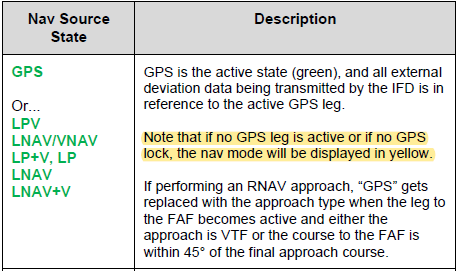 Outside of the AUX - SYS - GPS Status page, are several other indications to the IFD having a GPS lock prior to the IFD having an active GPS leg. Some of these indications include:
Edited by dmtidler - 15 Apr 2022 at 9:52am |
|
 |
|
chflyer 
Senior Member 
Joined: 24 Jan 2013 Location: LSZK Status: Offline Points: 1022 |
 Post Options Post Options
 Thanks(0) Thanks(0)
 Quote Quote  Reply Reply
 Posted: 15 Apr 2022 at 9:52am Posted: 15 Apr 2022 at 9:52am |
|
Many thanks.
Funny how I never actually realized this. One statement in the manual in a section describing approach indications is a bit hidden out of plan sight though. That information should go in the main text at a more prominent location. As I almost always have a route to fly, this has never been an issue. I guess it is time to re-read the manual.
The last suggestion about com frequency station names is a very quick and readily available indication, if it really does confirm a GPS lock, since one of those frequencies is inevitably the last used before shutdown. |
|
|
Vince
|
|
 |
|
dmtidler 
Senior Member 
Joined: 12 Feb 2016 Location: USA Status: Offline Points: 616 |
 Post Options Post Options
 Thanks(0) Thanks(0)
 Quote Quote  Reply Reply
 Posted: 15 Apr 2022 at 9:54am Posted: 15 Apr 2022 at 9:54am |
I will verify that last point the next time I go fly.
|
|
 |
|
dmtidler 
Senior Member 
Joined: 12 Feb 2016 Location: USA Status: Offline Points: 616 |
 Post Options Post Options
 Thanks(0) Thanks(0)
 Quote Quote  Reply Reply
 Posted: 15 Apr 2022 at 7:30pm Posted: 15 Apr 2022 at 7:30pm |
|
Verified - the agency identifiers for local frequencies in the active and standby com slots indicate COM until shortly after GPS lock, then the proper com agency identifier is displayed.
|
|
 |
|
LarryPetro 
Groupie 
Joined: 03 Nov 2011 Location: Washington, DC Status: Offline Points: 66 |
 Post Options Post Options
 Thanks(0) Thanks(0)
 Quote Quote  Reply Reply
 Posted: 15 Apr 2022 at 7:37pm Posted: 15 Apr 2022 at 7:37pm |
Thanks for those point outs. They will be useful to check the status of the IFD before I taxi out and without the need to activate a flight plan.
|
|
|
Larry Petro - Columbia 350 @ KFME
|
|
 |
|
Post Reply 
|
|
|
Tweet
|
| Forum Jump | Forum Permissions  You cannot post new topics in this forum You cannot reply to topics in this forum You cannot delete your posts in this forum You cannot edit your posts in this forum You cannot create polls in this forum You cannot vote in polls in this forum |