
 |
Using more than one destination/approach in sequen |
Post Reply 
|
| Author | |
compasst 
Senior Member 
Joined: 22 Feb 2015 Location: Akron, OH Status: Offline Points: 176 |
 Post Options Post Options
 Thanks(0) Thanks(0)
 Quote Quote  Reply Reply
 Topic: Using more than one destination/approach in sequen Topic: Using more than one destination/approach in sequenPosted: 13 Jan 2023 at 8:07am |
|
One of the unique features that I enjoy using on my IFD 540 is the ability to plan a practice approach session on the ground before departure. There are a number of airports nearby, each with more than one approach available. I like to set up a scenario that will facilitate doing several approaches during one IFR/IMC session. I run into difficulty in the airborne execution as I complete one approach with execution of the missed and then try to get the IFD on to move to the next airport/approach.
The missed is almost always not the published one with ATC giving me vectors/altitude to begin setup for the following approach in my sequence. I put the flight plan into the IFD before departure and provide it to ATC in the remarks section of the filed flight plan. Some controllers see and follow this plan and some don't. From my Foreflight-filed flight plan the other day - REMARKS/OTHER INFORMATION PLA RNAV 09 KPOV RNAV 25 KAKR RNAV 19 KCAK ILS 19 KCAK RNAV 28 KBJJ RNAV 09 KPOV Translating the remarks - Practice Low Approaches (which implies no full-stop landings until back at home base KPOV), beginning with the RNAV 09 at KPOV (departure airport) followed by the RNAV 25 at KAKR and so forth. I struggle with getting the IFD to actually move on to the next airport/approach/IAF without deleting it all and going forward one at a time. I'd like to stay with the plan as entered, but can't seem to figure out the proper button pushes to get the IFD ready for the next approach. Even though I highlight the next approach entry and reconfirm 'vectors', the navigator is still pointing at something in the previous approach's missed approach sequence. If the IFD asks if I want to execute the approach again, I say 'no'. I then scroll down the list to my next airport/approach and select that. However, the IFD doesn't want to move on, even when I select the approach fix to which I am being vectored. A real-life scenario might be when expecting not to complete the approach at the planned destination and having to proceed to the alternate following executing a missed approach at the flight planned destination. Having that alternate already set up on the IFD with its suitable approach ready would cut down on workload at a busy time of executing the missed. What is the proper way to execute this sequence with the IFD when airborne? I'm not skilled in using the IFD Trainer software, so I don't know how to proof out this issue using it. BTW, I am not on 10.3...
|
|
 |
|
AviSteve 
Admin Group 
Joined: 12 Feb 2018 Location: Melbourne, FL Status: Offline Points: 2326 |
 Post Options Post Options
 Thanks(0) Thanks(0)
 Quote Quote  Reply Reply
 Posted: 13 Jan 2023 at 9:20am Posted: 13 Jan 2023 at 9:20am |
|
I'm not sure what you meant by "reconfirm vectors". If you're in the missed on one approach and are ready to go to the next, you should either use direct-to or activate leg. |
|
|
Steve Lindsley
Avidyne Engineering |
|
 |
|
compasst 
Senior Member 
Joined: 22 Feb 2015 Location: Akron, OH Status: Offline Points: 176 |
 Post Options Post Options
 Thanks(0) Thanks(0)
 Quote Quote  Reply Reply
 Posted: 13 Jan 2023 at 9:35am Posted: 13 Jan 2023 at 9:35am |
|
Thanks! I figured it was simple button pushing, but just couldn't figure it out during the flight. "reconfirm vectors" means I tried going to the next airport line in the sequence, highlighted the appr field and re-selected the planned approach with VTF. |
|
 |
|
Sanjiv 
Groupie 
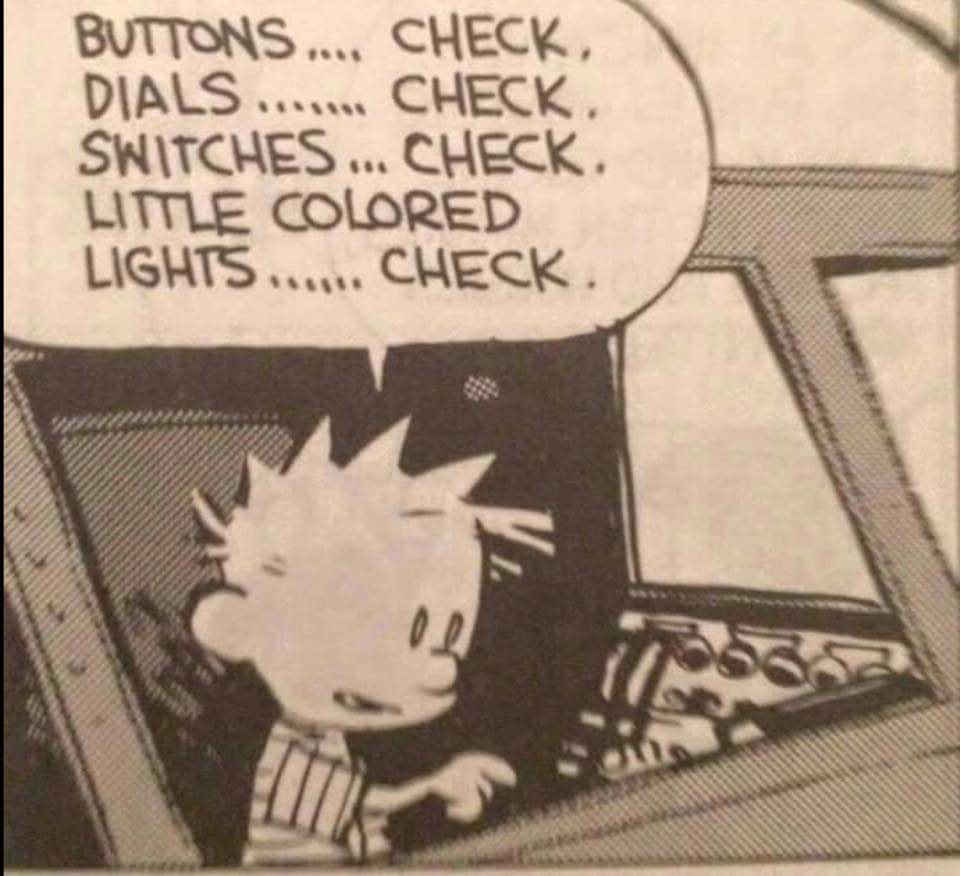
Joined: 20 Nov 2016 Location: N14 Status: Offline Points: 48 |
 Post Options Post Options
 Thanks(0) Thanks(0)
 Quote Quote  Reply Reply
 Posted: 14 Jan 2023 at 6:06am Posted: 14 Jan 2023 at 6:06am |
|
VTF would make the system expect you to be following heading provided by ATC ,and awaits for you to intercept the final approach course instead.
|
|
|
PA28-236 @N14
|
|
 |
|
Post Reply 
|
|
|
Tweet
|
| Forum Jump | Forum Permissions  You cannot post new topics in this forum You cannot reply to topics in this forum You cannot delete your posts in this forum You cannot edit your posts in this forum You cannot create polls in this forum You cannot vote in polls in this forum |