
 |
540/440/340/240 post install question |
Post Reply 
|
| Author | |
scott 
Groupie 
Joined: 21 Aug 2013 Location: Danville, CA Status: Offline Points: 76 |
 Post Options Post Options
 Thanks(0) Thanks(0)
 Quote Quote  Reply Reply
 Topic: 540/440/340/240 post install question Topic: 540/440/340/240 post install questionPosted: 13 Aug 2015 at 9:47pm |
|
Hi,
I have a few post install questions. I installed a 540/440/340/240 and everything seems to be working but I have a few questions: 1. I can't seem to get the cross sync to work. I verified in maintenance mode that cross sync is enabled on the 540 and 440. Also there is some communication between the two. For example, the keyboard works on one unit while entering data on the other and the volume control is synced on both. Am I missing something in the user setup? Basically when I enter a flight plan in the 540 it does not appear in the 440. 2. I am not sure my aural alerting is working. The installer says he connected it to the audio panel but I wasn't able to test it on my short test flight. Is there a way to test it on the ground? 3. The lighting on the audio panel is a little dim. Is there a way to increase the LED lighting for the push buttons? 4. I received 2 USB sticks with my units. Are these the key FOBs? Are these supposed to be used for storing the NAV database? Or are these only key FOBs and do I need to buy USB sticks to store my NAV database updates? 5. I never got any warranty registration cards and I heard I need to fill those out in order to get a printed pilots guide. Where can I get the cards? Anyway I'm sure there will be more questions but that's it for now. Thanks! Scott
|
|
 |
|
oskrypuch 
Senior Member 
Joined: 09 Nov 2012 Location: CYFD Status: Offline Points: 3058 |
 Post Options Post Options
 Thanks(0) Thanks(0)
 Quote Quote  Reply Reply
 Posted: 13 Aug 2015 at 10:04pm Posted: 13 Aug 2015 at 10:04pm |
|
1. I only have one unit, so can't help here.
2. Go into the settings for the audio. When you adjust the levels you get an aural voice or tone feedback. If you hear it, you are connected, if you don't, then you are not. 3. The lighting is fully adjustment, but kind of tricky. Search for a thread I started up some 6 months ago, lots of suggested settings there. 4. The key FOBs are just two good quality USB memory sticks, you can use any USB stick. You use them to transfer navdata, obstacles and chart updates to the units, you get data on them using Jepp's JSUM. You generally only need to use one, you can use the same one to update both. But if you have both keys with data, then obviously it takes half the time. You can also dump log data and setups onto the sticks, for forwarding to Avidyne should there be a need, or for safekeeping (the setups). 5. You need to go online to myavidyne.com and register there. That will register your warranty. You will be given an opportunity to accept or decline the extended AeroPlan warranty. * Orest Edited by oskrypuch - 13 Aug 2015 at 10:07pm |
|
 |
|
LANCE 
Senior Member 
Joined: 06 Dec 2014 Location: TEXAS Status: Offline Points: 277 |
 Post Options Post Options
 Thanks(0) Thanks(0)
 Quote Quote  Reply Reply
 Posted: 13 Aug 2015 at 10:16pm Posted: 13 Aug 2015 at 10:16pm |
|
You probably already did this, but the Dip switches have to be set to the proper ID on each unit so that they communicate. 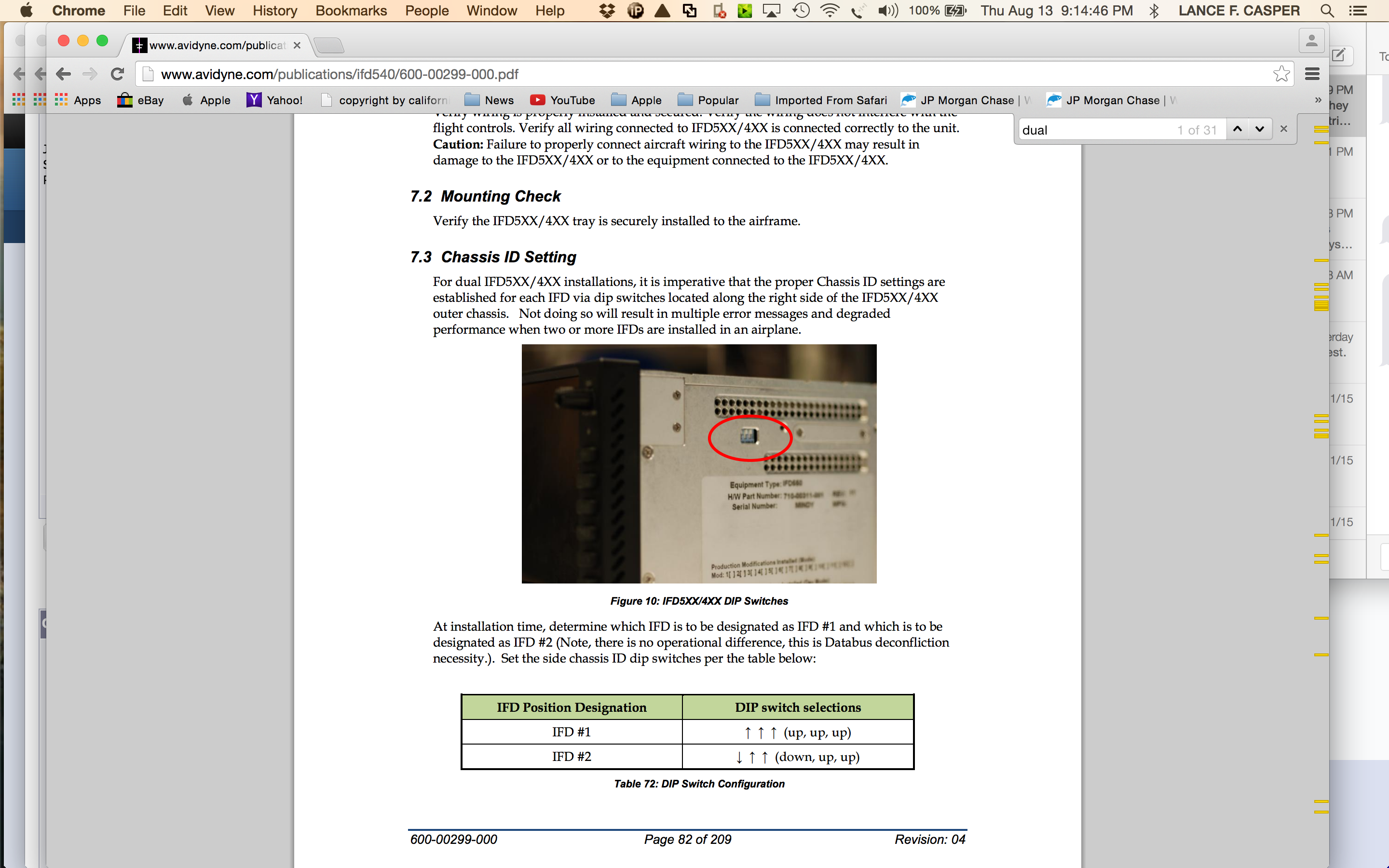
Edited by LANCE - 13 Aug 2015 at 10:17pm |
|
 |
|
scott 
Groupie 
Joined: 21 Aug 2013 Location: Danville, CA Status: Offline Points: 76 |
 Post Options Post Options
 Thanks(0) Thanks(0)
 Quote Quote  Reply Reply
 Posted: 13 Aug 2015 at 11:54pm Posted: 13 Aug 2015 at 11:54pm |
|
OK thanks a lot for the answers. Some comments:
#2 - I tried adjusting the aural alert in the audio settings and heard nothing so I am guessing I'm not connected somehow. Need to troubleshoot that one. #1 - I will check the DIP switches but I am getting no errors and also some things do communicate from one unit to the other. For example, the QWERTY keyboard pops up on #2 when I go to enter a waypoint on #1. Also, on the audio page when I adjust the NAV ID volume on #2 it also changes on #1. So they are talking for some things. It seems like there is a user setting I am missing. Or user error...
|
|
 |
|
scott 
Groupie 
Joined: 21 Aug 2013 Location: Danville, CA Status: Offline Points: 76 |
 Post Options Post Options
 Thanks(0) Thanks(0)
 Quote Quote  Reply Reply
 Posted: 15 Aug 2015 at 12:41pm Posted: 15 Aug 2015 at 12:41pm |
|
Hi All,
Just a post mortem on my issues that may be helpful for others. 1. The NAV databases must be the same revision in order for the 540/440 to share flight plans. The pilot's guide suggests otherwise (says they are tolerant of mismatched databases) but according to my experience and the avidyne rep they are not. As soon as I loaded the same NAV database the flight plan sharing worked. 2. The Jeppesen Update Manager will not work with any USB stick. The Jepp tech support guy said the stick must be either 8 or 16 GB but no larger. I tried a 32 GB drive and it would not load. The Jepp guy said that is because the 540/440 needs to have a smaller drive for some reason. When I tried with the Avidyne supplied USB stick it worked fine. Hope that saves someone some time. Scott
|
|
 |
|
oskrypuch 
Senior Member 
Joined: 09 Nov 2012 Location: CYFD Status: Offline Points: 3058 |
 Post Options Post Options
 Thanks(0) Thanks(0)
 Quote Quote  Reply Reply
 Posted: 15 Aug 2015 at 4:04pm Posted: 15 Aug 2015 at 4:04pm |
|
Great tip, sticks greater than 16Gb use a different format.
I thought I read somewhere that the data had to be the same issue for some of the sharing, probably here. Looks like the manual needs an update. Can you note the page for Steve's benefit? * Orest |
|
 |
|
AviJake 
Admin Group 
Joined: 26 Mar 2009 Location: Lincoln MA Status: Offline Points: 2815 |
 Post Options Post Options
 Thanks(0) Thanks(0)
 Quote Quote  Reply Reply
 Posted: 16 Aug 2015 at 11:05am Posted: 16 Aug 2015 at 11:05am |
|
I'll check on the USB stick size but I'm skeptical. I use much bigger FOBs in the lab all the time when loading other data.
As for the PG note, the bottom of page 1-36 says the following (relevant text bolded here): Shared Data (Dual IFD Operations)
The following list of data will be shared between two IFDs if
properly configured for data sharing: • Enables the integration of the Caution Alerting
System (CAS) to allow a single acknowledgement
of any of the Global messages to be removed from
both units by acknowledging them on either unit; • Enables flight plan synchronization, including
modification of the flight plan to be reflected on
both IFDs (this does allow for flight plan/procedure
preview on the second IFD). This requires
identical nav databases to be loaded on each IFD;
|
|
|
Steve Jacobson
sjacobson@avidyne.com |
|
 |
|
scott 
Groupie 
Joined: 21 Aug 2013 Location: Danville, CA Status: Offline Points: 76 |
 Post Options Post Options
 Thanks(0) Thanks(0)
 Quote Quote  Reply Reply
 Posted: 17 Aug 2015 at 2:12am Posted: 17 Aug 2015 at 2:12am |
|
Let me just start by saying this is not a big deal and it did not cost me any time or headache. It's probably my reading comprehension rather than the manual. But on page 1-30 it says:
NOTE Data Sharing Tolerates Inconsistent Databases While Avidyne strongly recommends the databases on each IFD be kept up-to-date and on the same cycle, data sharing between IFDs as defined above in “Data Sharing (Dual IFD Operations)” is not disabled when different data cycles are present on the two IFDs. To me that means everything works even with different database versions. But the line that AviJake quoted above seems pretty clear too. Anyway, no big deal. I've got about 2.5 hours with the 540/440 and they works great and are super easy to use and intuitive. No complaints. |
|
 |
|
TogaDriver 
Senior Member 

Joined: 23 Sep 2013 Location: United States Status: Offline Points: 133 |
 Post Options Post Options
 Thanks(0) Thanks(0)
 Quote Quote  Reply Reply
 Posted: 02 Sep 2015 at 12:22pm Posted: 02 Sep 2015 at 12:22pm |
|
I recently updated both units from the same fob and the dates on startup match, but it insists there is a mismatch and will not x-synch. Any ideas?
|
|
 |
|
Post Reply 
|
|
|
Tweet
|
| Forum Jump | Forum Permissions  You cannot post new topics in this forum You cannot reply to topics in this forum You cannot delete your posts in this forum You cannot edit your posts in this forum You cannot create polls in this forum You cannot vote in polls in this forum |