New Avidyne IFD Series Training Book
Printed From: Avidyne
Category: Avidyne General
Forum Name: IFD 5 Series & IFD 4 Series Touch Screen GPS/NAV/COM
Forum Description: Topics on Avidyne's IFD 5 Series and IFD 4 Series Touch Screen GPS/NAV/COM
URL: http://forums.avidyne.com/forum_posts.asp?TID=1132
Printed Date: 03 Jul 2025 at 2:27am
Software Version: Web Wiz Forums 12.01 - http://www.webwizforums.com
Topic: New Avidyne IFD Series Training Book
Posted By: mfb
Subject: New Avidyne IFD Series Training Book
Date Posted: 18 Aug 2016 at 6:04pm
|
I am happy to announce that my new Avidyne IFD training book, Flying With the Avidyne IFD, is now available on Amazon. To find it, just go to www.amazon.com and search for IFD540 or IFD440. There are both hard-copy and Kindle versions. The book is intended to be a step-by-step tutorial on how to use the Avidyne IFD navigators in real life. It would be a good read for anyone who has an IFD, as well as anyone who is considering purchasing one. It covers flight planning, holding, instrument approaches, IFD setup and customization, and other useful topics. Please check it out and give me your feedback! Mike 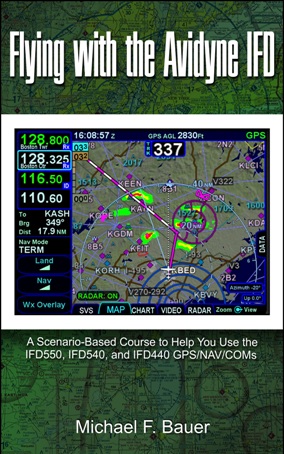 |
Replies:
Posted By: ddgates
Date Posted: 18 Aug 2016 at 7:17pm
|
Mike: My question would be "Do you plan a revision for Release 10.2?" Congrats. ------------- David Gates |
Posted By: mfb
Date Posted: 18 Aug 2016 at 10:59pm
|
David: Yes, I do plan a 10.2 revision. There's 10.2 stuff in the book already, as much as I could get from the draft Pilot's Guide and other information that Avidyne has made available. All the scenarios are based on the Avidyne Windows and iPad simulators. Those are still at the 10.1 software level, so the screen shots and examples are based on 10.1. I'll re-do them, if necessary, when Avidyne releases a new simulator. This book is intended to be a basic tutorial. Most of the information in it is the same in both 10.1 and 10.2. Mike |
Posted By: bobcain
Date Posted: 19 Aug 2016 at 9:46am
|
Another question, Mike. Do you address the specific differences with the IFD440? That is all I have and it's sometimes difficult to learn the specifics. Many similarities, but nice to know what's going on with differences as well.
|
Posted By: mfb
Date Posted: 19 Aug 2016 at 11:30am
|
Yes, I do address IFD440 differences. All the examples and scenarios in the book are worked out using the IFD540. However, at the end of each chapter there's a "differences" section where I discuss the differences between the IFD540 and the IFD550, IFD545, IFD510, IFD440, and IFD410. Mike
|
Posted By: Bjohnson
Date Posted: 19 Aug 2016 at 4:14pm
|
I Had a chance to review it briefly and talk with the author. I just ordered my copy. Added bonus is that Mike is a highly experienced pilot and all round good guy!! ------------- Brian J. |
Posted By: dwbarnett
Date Posted: 25 Aug 2016 at 8:03am
|
Helllo Mike. Just finished your book. Very Well Done! In view that the new draft of the 440 is proving difficult to roduce; your book was very informative! Thank You! Perhaps, you could incorporate MX -10 usage as well. Thanks again for your hard work. Best, David |
Posted By: mfb
Date Posted: 25 Aug 2016 at 9:56am
|
David: Thanks for your support and your kind words. The book was intended to be a guide to the basic operation of the IFDxxx line. However, I'd like to expand it once 10.2 comes out and things have a chance to stabilize a bit. That may take a while, especially with other vendors starting to introduce products that work with the IFDs. What do you think would be useful? Some of the topics I can think of are: Terrain avoidance and TAWS ADS-B weather and traffic datalink Operation with iPads and other external devices Use of approach charts I found that the Avidyne Pilot Guide was very good and very comprehensive, but it was a difficult learning tool. I'm trying to give new users enough knowledge so that they can use and understand the Pilot Guide. Thanks for your thoughts. Mike |
Posted By: dwbarnett
Date Posted: 25 Aug 2016 at 3:19pm
|
Hi Mike, as mentioned, possible addition of MX-10 keyboard incorporration. All subjects you listed would be great. The main thing I love about your book, was the slow buildup in complexity you utilized. I too have read the manual, was disappointed that they didn't lay it out with more examples such as utilized in your book. Another issue that surprised me was no info on Autopilot usage with the IFD. My Garmin 430 W had a flight manual supplement; on using the gps unit with my Autopilt KFC200 w/ GPSS. However Avidyne just has a normal and Emergency chapter. Talking to Avidyne, they said it was not included in the flight manual supplement, as there are too many Autopilot sytems. You just need to train in your plane, to learn the system. Would like to understand some procedures, before burning gas flying, and learning that way. Example being, on the ILS, I know the IFD autotunes the freq. Based on the pilots guide, and your manual; if I understand correctly, should switch from GPS-VLOC, and I use my HSI for course guidance. On yhe Garmin, I had to select the CDI mode for an ILS. I am still unsure on the IFD, if I have to rotate the upper right knob. I didn't realize there were that many GA aircraft autopilots. I have the KFC 200 with GPSS. I know there is the Century IV , the Avidyne Entegra series, and the Garmin stuff. Obviously, Avidyne felt there were too many, but Garmin did not. Hence, the flight supplement for the Garmin, and none for the Avidyne....said scratching head. If you or anyone else has my A/P setup, any help on the question appreciated. Looking forward to your updated book after 10.2 release, whenever that may be. Again, your scenario techniques, really makes your book standout to me. Nice Job! Apologies, for my verbosity. I was typing as I was thinking. :-) Best, David |
Posted By: mfb
Date Posted: 25 Aug 2016 at 4:10pm
|
David: In theory the autopilot should work just like it always did. I upgraded from a VOR/ILS to an Avidyne and my Century 2000 tracks the IFD540 just like it used to track the VOR/ILS. The only difference is that I now have roll steering (GPSS), which essentially lets the IFD540 control the autopilot heading directly so that it can track better. But that's not used for ILS or LPV approaches. When you're shooting an approach the IFD just provides the up/down, right/left signal for the autopilot to follow. You have to make sure that the IFD and the autopilot are both in the right mode, but after that everything should work like it always did. For example, for an ILS approach the IFD should be in VLOC mode with the correct frequency tuned and the autopilot should be in APPR mode. LPV approaches are the same, except the IFD should show that it's in LPV mode. For an ILS the IFD should make the switch to VLOC by itself; if it doesn't that probably means that it hasn't fully identified the ILS. You then have to switch manually and ensure that the ILS is tuned properly. The autopilot shouldn't have anything to do with the switch to VLOC. It's "downstream" of the IFD and just needs to have the up/down/left/right signals; it doesn't know what kind of a device they're coming from. (Unless you have a fully integrated digital autopilot like the Avidyne DFC90. But that's not what we're talking about.) I sympathize with Avidyne that there are a lot of autopilots; it would be hard to develop instructions for all of them. And there are other factors too - whether you have an Aspen, an HSI, or a simple nav indicator. Exact procedures would be different for all of them. You could write generic instructions but someone (or their lawyer) would claim that they were not completely accurate. Generic stuff can't be in a flight manual supplement. The FAA wouldn't approve it anyway. It certainly is an interesting topic! Mike |
Posted By: dwbarnett
Date Posted: 25 Aug 2016 at 4:51pm
|
Thanks Mike. Good Info. A while back, had some issues transitioning to an ILS appch I had loaded. It was VFR, no biggie. Followed my old Garmin procedures, A/P didn't capture ILS and fly it. Just trying to establish some good flow procedures with the IFD440. Hence my confusion on automatic capture. Thanks again. Will be eagerly awaiting your follow up. Best, David |
Posted By: DavidBunin
Date Posted: 26 Aug 2016 at 9:35am
A big "+1" from me. This is one of my favorite things about this book. This could be the textbook for an IFD class at a flight school. David Bunin |
Posted By: DavidBunin
Date Posted: 28 Aug 2016 at 5:21pm
|
Mike, I'm reading the book and I'm on Lesson 9 for the instrument approaches, and I have a question about the VOR approach. (It's a general question about the approach, not really an IFD question, but since you're a CFII and I have your attention...) For the VOR RWY 27 approach at KOSH, if I were to fly it old-school with my regular nav/com radio or if my IFD screen were to fail after I had the VOR tuned and I was left with just the CDI indication ... I could fly to the VOR and turn outbound at 085°. At that point, how do I know how far or how long I should fly East before I start the procedure turn to get aligned with the final course? Since the VOR itself is the MAP, the approach plate does not contain any timing blocks. I see that I should "remain within 10NM" in the vertical profile, but how far out should I go, and how would I know that? I suppose in normal conditions, the IFD screen will depict the procedure turn and I could defer to that guidance ... but how did Avidyne (Jeppensen?) know how far out to put it? David |
Posted By: BobsV35B
Date Posted: 28 Aug 2016 at 8:39pm
|
Good Evening David, Please do not confuse me with anyone who knows anything about the IFD units, but for any VOR approach, there is a distance published within which the procedure turn must completed. Whatever the distance, (usually ten miles) the outer most portion of the procedure turn must not go beyond it. It is up to we aviators to see that we comply with the rules that have been written. The IFD is just another tool to help us do what we are licensed to do! Still OUR responsibility! The IFD is just another tool for us to use. Happy Skies, Old Bob ------------- Old Bob, Ancient Aviator |
Posted By: DavidBunin
Date Posted: 28 Aug 2016 at 8:44pm
|
Okay, fine. I would need to stay within ten miles. But this approach's only equipment requirement is a VOR receiver. How is the distance measured? David |
Posted By: BobsV35B
Date Posted: 28 Aug 2016 at 9:35pm
|
Distance is determined by Speed and Time equals Distance. Same way we did it with a low frequency range approach! <G> Happy Skies, Old Bob ------------- Old Bob, Ancient Aviator |
Posted By: mfb
Date Posted: 28 Aug 2016 at 9:42pm
|
If you're just using a VOR, the only way to measure distance is with a clock. Five minutes at 90 knots is 7.5 miles. Keep the procedure turn within that and you should be OK, with margin for error. But don't forget to factor in the wind. That's why a clock with a second hand is still required equipment for IFR. Mike |
Posted By: Ham
Date Posted: 29 Aug 2016 at 12:26pm
|
I have had my IFD's since April and have read the Pilot's Guides, watched the YouTube videos and played with the simulator. I have flown VFR day local and cross-country and VFR night local and some IFR cross-country. Some things I find very intuitive and others I think were easier in the GNS430s. I just got my book and started reading it from the beginning. I am on page 107 now and have learned something in every chapter so far. Great book, highly recommended! We need an update to the Cirrus FOM to include the Avidyne "Dream Panel" of IFD540/440, DFC90 autopilot, AXP322 remote transponder, with EXP5000 PFD and EX5000C MFD. Hint, hint
|
Posted By: mfb
Date Posted: 29 Aug 2016 at 12:46pm
All I need is someone to lend me an airplane like that so I can write about it! Hini, hint!! Thanks for the feedback. Mike |
Posted By: ddgates
Date Posted: 29 Aug 2016 at 1:12pm
Mike: Maybe from the proceeds from the book, which I just bought as well <g>? David
------------- David Gates |
Posted By: mfb
Date Posted: 29 Aug 2016 at 8:28pm
You guys are going to have to buy an awful lot of books! Go for it!!!! I'll start looking in Trade-A-Plane for my new Cirrus! Mike
|
Posted By: buz914
Date Posted: 03 Sep 2016 at 11:03am
|
Bought and love the book. A great way to learn how to operate the IFD. Jamie |
Posted By: Froethel
Date Posted: 03 Sep 2016 at 12:18pm
|
Can this book be purchased through my IPAD using IBooks? ------------- Frank |
Posted By: mfb
Date Posted: 03 Sep 2016 at 6:49pm
|
You can read it on your iPad using the Kindle app. I haven't made it available on iBooks yet but I've been thinking about it. Do you prefer it on iBooks instead of Kindle? Why? I'm not very familiar with iBooks. Thanks Mike |
Posted By: Froethel
Date Posted: 03 Sep 2016 at 9:17pm
|
Only reason I like IBooks is that I get ITunes gift certificates and currently have a nice credit. I just ordered the book from Amazon.. ------------- Frank |
Posted By: tomd
Date Posted: 06 Sep 2016 at 8:39pm
|
Mike's book is fantastic. As mentioned above, the content builds in complexity and utilizes consistent methodology (but also describes alternatives). The ability to work along via the app is very helpful in absorbing the material! Well worth the investment. I use it frequently as a reference book too. ------------- Bonanza F33a |
Posted By: ddgates
Date Posted: 07 Sep 2016 at 5:38pm
|
I like the scenario-based theme. "How do I ...?" Extremely well written and graphically documented. If you pick up one or two things you didn't know your box could do (and likely you will), your investment in the book is justified, IMO. Thanks, Mike. ------------- David Gates |
Posted By: Froethel
Date Posted: 07 Sep 2016 at 6:53pm
|
I totally agree....its money well spent. ------------- Frank |
Posted By: AUXAIR
Date Posted: 17 Sep 2016 at 12:13pm
|
I just had the opportunity to go through this book and recommend it highly! It is intended to be used in conjunction with either the Windows or iPad simulator, and when used together, it is an excellent training or refresher tool. Even though I thought I knew the 540/440 pretty well, the careful text of this book and its detailed examples provided excellent refresher training, along with tips I had not come across before. It is set up as a series of scenarios, which add to its effectiveness and ease of reading. I recommend it to anyone who uses, or intends to use, the 54/440, etc. series of GPS navigators. ------------- David E. Cessna 182 RG II |
Posted By: 94S
Date Posted: 26 Oct 2016 at 1:07pm
|
I just finished the book. Very well done and very helpful. Highly recommend to anyone using or thinking of using the IFD. |
Posted By: colect
Date Posted: 31 Oct 2016 at 7:29am
|
Mike's book works seamlessly with Avidyne's simulator, which works best on the iPad. The combination makes a great learning process. Avidyne's owner's guide is good, but this combo is far more effective for learning. The illustrations are full-color screen shots of the IFD540 simulator, and the lessons are made from informatively structured scenarios. The book will quickly pay for itself in making in-aircraft training time much more effective. Suggestions for future? Yeah, the multiplicity of autopilots is an issue, but a lot of planes with these boxes also have autopilots, and using them together is essential. And troubleshooting-- whew! Like what do you do when you're (supposedly) on ILS final but the VLOC symbol stayed yellow instead of green, your number 2 nav head says you're off course, and the tower asks you why you're so far off course? Go around of course, but how do you find the link in the chain that produced that situation? It's not something that the simulator replicates. A training guide should include procedures for troubleshooting. ------------- Chris |
Posted By: TogaDriver
Date Posted: 01 Nov 2016 at 1:40pm
|
I bought the book (kindle) and have learned a few things too! I agree it needs better integration with some sim like x-plane. Which is why I posted a possible path to that integration on a different thread. If you want the iPad sim able to drive x-plane through its autopilot then let them know on this thread: http://forums.avidyne.com/forum_posts.asp?TID=479&title=ifd540-integration-into-training-simulators" rel="nofollow - http://forums.avidyne.com/forum_posts.asp?TID=479&title=ifd540-integration-into-training-simulators
|
Posted By: rpostmo
Date Posted: 08 Mar 2017 at 2:20pm
|
Just finished going through the book. I'd read the owners manual cover to cover 3 times, but found this to be great for transferring the didactic to the practical. Very useful and I highly recommend it. Money well spent! |
Posted By: Froethel
Date Posted: 08 Mar 2017 at 2:57pm
|
Does this training book address the new 10.2 software? If not, will a revised copy become available? ------------- Frank |
Posted By: oskrypuch
Date Posted: 08 Mar 2017 at 3:07pm
|
No, it does not, it couldn't really. I have read here (third post) that there was a plan to update the book once 10.2 shipped, to include that and a bunch of refreshes. * Orest |
Posted By: dwbarnett
Date Posted: 08 Mar 2017 at 7:43pm
|
Mike, looking forward in the future for your updated guide. Still one of the best guides I hage ever used. Just wanted to say again, Thanks for all your hard work. Best, David |
Posted By: mfb
Date Posted: 09 Mar 2017 at 7:50am
|
Thanks for your support. I tried to write the book with 10.2 in mind, using the description that Avidyne published last April. The basic stuff should still work and there shouldn't be any huge differences. But I do plan on putting out a revised version. I got the final 10.2 information and the new simulators at the same time you guys did. My airplane hasn't been upgraded yet. So I'm just starting the process of revising the book. It will take a while. The first task will be to run through all the scenarios and see if they work with the new simulators. I hope to start that next week. Any suggestions that you have are welcome. We can all make this a better product if we do a little crowdsourcing. Mike |
Posted By: nrproces
Date Posted: 09 Mar 2017 at 8:08am
|
Mike, I enjoyed the book, Thanks ------------- Sauce |
Posted By: whiskykilo1
Date Posted: 09 Mar 2017 at 9:57am
|
Hello Mike, my English is not so good, only schoolenglish and that is very long ago. However, your book was so simple and clear that I understood everything very well and it was a lot of fun to read it and try out with the simulator. Thank you from the good old Germany Wolfgang ------------- EASA registered Beech Bonanza F33A located in EDKB Hangelar/Germany, Aspen 1000 EFD, 2 x IFD540 |
Posted By: mfb
Date Posted: 09 Mar 2017 at 10:09am
|
Wolfgang: I think that yours is the best compliment I have received. Thank you. I'm very glad that you liked the book. I'm sure that your English is far better than my German. Mike |
Posted By: mfb
Date Posted: 13 Mar 2017 at 1:55pm
|
NOTE: Almost every exercise in the book begins with telling you to press the End key on the PC-based version of the IFD simulator. This is intended to pause the simulation and keep the simulated airplane from running away while you read the book and set up the scenario. This procedure no longer works for the 10.2 version of the PC simulator. Pressing the End key causes the simulator to freeze and the IFD buttons are no longer functional. The best work-around I can find is to press the Delete key several times to reduce the simulated airplane's airspeed. Then you can press Insert to speed it up again when you're ready to go. This is pretty crude because it's too easy to press Insert too many times and you'll wind up going 500 knots if you're not careful. I hope that Avidyne fixes this. Mike
|
Posted By: nrproces
Date Posted: 22 Mar 2017 at 5:26pm
|
Mike, as I have been going thru the book for the 2nd time I have been taking notes on possible corrections, do you want the notes when I am finished? Chris ------------- Sauce |
Posted By: mfb
Date Posted: 22 Mar 2017 at 8:05pm
|
Yes, that would be great. I've been doing the exercises with the new 10.2 simulator so I can find out if there any any critical differences. So far most things still work. I'm planning to put out a brief update sheet soon. Any suggestions on what should be added or changed when I put out a full 10.2 revision would be welcome. That will be a longer-term project. Thanks Mike |
Posted By: mfb
Date Posted: 31 Mar 2017 at 10:29am
|
Notes on Avidyne Version 10.2 The following is a summary of the changes in Flying with the Avidyne IFD's lessons and exercises caused by the release of version 10.2 of the IFD’s software. For more information refer to the appropriate Avidyne IFD Pilot’s Guide. If any of you find any other significant changes, please let me know about them. Lesson 2 ChangesDatabasesThe installation process for the iPad version of the IFD simulator has changed significantly. You are now asked if you want to download a current set of databases from Jeppesen. Proceed as follows:
NOTE: All the exercises in the book are performed with the generic version of the Jeppesen navigation database. This database does not change with time. The waypoints and procedures in a different database may not match those shown in the exercises. Startup ScreensBoth the Windows and iPad versions of the IFD simulator now include several startup screens that are displayed when the simulation begins. They are the same as the screens that are presented when a real IFD starts up. In each case, press ENTR, Proceed, or Confirm, as prompted. When the Wifi/Bluetooth screen appears you can press either ALLOW or IGNORE. It makes no difference to the simulation. HOME Key in PC
Simulator Most of the exercises start with the instruction to press the HOME key when you are using the Windows version of the IFD Simulator. This stops the simulation and was intended to prevent the simulated aircraft from moving while you are reading the lesson and setting up the scenario. The HOME key now causes the Windows version of the simulator to freeze up entirely. None of the front buttons will work. This makes it impossible to continue the lesson. The only known work-around is to press the DELETE key several times to slow down the simulated aircraft. Its airspeed is reduced by about 10 knots for each press of the key. When you are ready to resume the simulation, press the INSERT key to increase the airspeed. Each press of the key increases the airspeed by about 10 knots. Lesson 6 ChangesZIMBRO6 DepartureThe iPad simulator now includes the ZIMBRO6 departure. The previous version only had the ZIMBRO4. The note in the text that says to use ZIMBRO4 can be disregarded. Runways and Standard Departures and ArrivalsIf you select a standard departure or arrival that has different transition routes for different runways you will now be prompted for the runway. If you change the departure or arrival runway, the runway-specific transition part of the departure or arrival procedure will change automatically to reflect the new runway. Lesson 8 ChangesWaypoint OrbitIn addition to holding at a waypoint, the IFD now offers you the option of orbiting a waypoint at a fixed radius. Both the radius distance and the direction of the turn can be programmed into the IFD. After you program the orbit the IFD will navigate directly to the specified waypoint and will intercept the orbit circle the first time it crosses it. If you specify a radius that is larger than the aircraft’s current distance from the waypoint, the IFD will navigate to the opposite side of the circle and intercept it there. (Since you have already crossed the near side of the circle, the opposite side is the first point of intercept.) When you delete the orbit, the IFD will navigate directly to the waypoint and proceed on course from there. You may also leave the orbit by going direct to any other waypoint in your flight plan. Published HoldsIf a hold is published at a waypoint, the IFD will automatically use the published radial, turn direction, and leg distance. Sometimes there can be several published holds at the same waypoint. For example, there could be one hold published on an en-route chart and another published on an approach plate. In this case, the IFD will present a menu which allows you to select which of the published holds you would like to use. Once the hold has been added to the flight plan a new line select option will be presented if you change any of the holding pattern’s parameters. This option allows you to select between a standard hold and any holds that are published for that waypoint. Lesson 10 ChangesDeparture Time Replaced by Event TimesThe Departure Time caption is no longer displayed on the AUX-UTIL-TIMERS page. It has been replaced by Event Times, which displays the same information. User NamesUser names can now include spaces and periods as well as letters. But only the first letter is capitalized. |
Posted By: NotarPilot
Date Posted: 09 Apr 2017 at 2:43am
| Before I buy this from Amazon, is the latest paperback revision for sale on Amazon based on 10.1 or 10.2? Or does it even matter? |
Posted By: oskrypuch
Date Posted: 09 Apr 2017 at 8:36am
|
It was released last year, so based on 10.1. You can see the update notes above. It is being rewritten for 10.2 I understand, but it might be a while before you see it. If you are looking for something now, would just go ahead and buy the current version, it will still serve its purpose. * Orest |
Posted By: mfb
Date Posted: 09 Apr 2017 at 11:04pm
That's exactly right. The 10.2 differences don't really affect the existing exercises. Adding chapters on SVS, TAWS, etc. will take a while. Mike |
Posted By: arkvet
Date Posted: 06 Jun 2017 at 5:44pm
|
Just placed my order on Amazon. Hope its as good as everyone says :) ------------- Brent PA32-301 IFD550 / AXP322 / SkyTrax100 / Dual G5's / GFC 500 / JPI 830 |
Posted By: arkvet
Date Posted: 28 Jun 2017 at 10:34am
|
I was going to wait till I finished but can't stand the wait. Outstanding! I'm about 3/4 through it and have found it to be extremely helpful. Loaded with excellent pictures and step by step instructions. Worth every penny! ------------- Brent PA32-301 IFD550 / AXP322 / SkyTrax100 / Dual G5's / GFC 500 / JPI 830 |
Posted By: DavidBunin
Date Posted: 29 Jun 2017 at 7:33am
| Awesome! Glad you like it. |
Posted By: jwjenks
Date Posted: 18 Jul 2017 at 10:30pm
|
What vendors at Oshkosh have the training book? ------------- JWJ |
Posted By: DavidBunin
Date Posted: 19 Jul 2017 at 6:50pm
| Does Amazon have a booth at Oshkosh? The book is sold through Amazon, I don't know of any other outlets. |
Posted By: mfb
Date Posted: 20 Jul 2017 at 9:12am
|
Amazon is the only outlet. They don't have a booth at Oshkosh - you have to order the book on-line. The "Look Inside" feature is turned on so you can see what you're getting. Or you can download a Kindle sample before you buy. I tried to get the aviation publishers, like ASA and Sportys, to offer the book but no one was interested. Too small of a market. The good news is that Amazon will ship it to you! You don't have to lug a book home! Mike
|
Posted By: AviSimpson
Date Posted: 20 Jul 2017 at 10:02am
|
Mike will you be at Oshkosh this year? ------------- Simpson Bennett Avidyne Corporation Product Manager |
Posted By: mfb
Date Posted: 20 Jul 2017 at 11:17am
Yes. I don't know if I'll be able to make the dinner but I'll be sure to stop by your booth. I'll be around most of the week. Mike
|
Posted By: Stevei
Date Posted: 01 Jan 2019 at 11:38pm
|
I'm a new owner and just bought the book. Some very good info that supplements the pilot guide. Thanks Mike.
|
Posted By: HenryM
Date Posted: 02 Jan 2019 at 8:12am
| Any plans for an update or an advanced book? I very much enjoyed this book when I first got my plane with the IFD-540. My hangar mate is now going to get a panel update and is buying an IFD-440. We took his plane to the shop on Dec. 28. He got this book and is now working his way through it with the IFD Trainer app. He likes it a lot too. |
Posted By: mfb
Date Posted: 03 Jan 2019 at 4:47pm
|
Thanks for your support. At this time I don't have any plans for an update. Maybe I'll feel differently if/when software version 10.3 comes out. We'll see what the changes are. The existing version covers the basic IFR stuff already (navigation, holding, approaches, etc). Some ideas I've thought about for new material: Charts - They're pretty intuitive in the IFD already. Do they need more explanation? And how many people use them? I don't - I like them better on my iPad. Autopilot Integration - Would be really good, but every autopilot is different. What works with my Century 2000 won't work with your STEC or Bendix/King. Weather and Traffic Datalink - They're intuitive too, when they work. But they're very dependent on hardware setup. I keep hoping for Foreflight integration. Most of the questions I see here on the forum seem to be about integration with with other PFDs and with datalink boxes. I think that they get too specific for a more general book such as this. Besides, I don't know all the answers. The point of the book was to cover what was not explained well in the IFD Pilot Guide. I thought that the Guide provided very good reference material, like what the specific menus did or how to look at a chart, but wasn't a good tutorial for learning the big picture. Once a pilot has that big picture down the reference material in the Pilot Guide became much more valuable. So I stayed away from what was already explained well in the Guide. I didn't want to replace it, just clarify it. Any other thoughts or ideas are welcome. Mike |
Posted By: Stevei
Date Posted: 03 Jan 2019 at 5:38pm
|
Mike, In your next version spend a little time on “updating Jepp databases”. The pilots guide addresses it but not thoroughly enough. They leave out at least one step.I had to try to update a few times before getting it.
|
Posted By: mfb
Date Posted: 03 Jan 2019 at 11:01pm
Hmmmmm......... Interesting idea! Thanks Has anyone else had trouble with this? |
Posted By: HenryM
Date Posted: 04 Jan 2019 at 1:04pm
|
I would like to hear more about possible "gotchas" when using the IFD for navigation. I am a relative newly to GPS navigation. Although I've had my. instrument rating for a long time, I never used it until recently. I am sure there are a few things that when something doesn't go to plan, could bite me because I am not fully aware of them. Some examples: 1.) Not IFD specific, but something that didn't gel in my brain when I got my instrument rating is that there is actually an area of uncertainty during an ILS approach that could cause confusing indications on the CDI. My instructor recently vectored me for an ILS approach on a BATD simulator. He got me to just the right distance from the runway to where the CDI was indicating the ILS centerline was to my left, when it was actually to my right. I could see the plane with respect to the magenta line, and the CDI indication was obviously wrong. After a while, the CDI jumped around a bit, and finally indicated correctly. This is due to how the sensitivity of the indicator increases as you get closer, and the radio signals required for this to happen. 2.) Pilotworkshop recently presented a video about an RNAV approach that resulted in the GPS being suspended very close to landing. See https://pilotworkshop.com/dec-2018-mastery-video/ This was for a Garmin GPS, and I think the IFD would not have had the problem. I'm not sure, though. Perhaps there are other situations like this one, where the GPS navigator does something not quite expected when ATC routes you a certain way. These are the "gotchas" I'm talking about. 3.) Hints about how to do things more efficiently. For example, using an autopilot and following a flight plan on the IFD, ATC tells you to fly a heading for some reason. Some may try to figure out what to input into the IFD to make this happen, but it is much easier to ignore the IFD, put the right heading in the heading bug of the DG and engage heading mode in the autopilot. Maybe there are a few other situations that would be nice to highlight for newbies like me. OTher's on this forum may have more ideas. As to the Jepp databases, the only issue I have right now is that I used to have a chart subscription with Jepp that is expired. I now only get NavData and Obstacles. I don't know how to get rid of the old chart database so I don't get a warning from the IFD about expired data. The other issue that perhaps a newbie could have is as follows. I have a Terrain, NavData and Obstacle bundle from Jepp. Initially, the terrain was downloaded to my USB stick. Terrain hasn't been updated in years, but the file got to my drive. The next cycle, I just told the IFD to load everything. This was a mistake, because the terrain data takes nearly an hour to load. After that, I was careful to select what I wanted to load, and eventually just removed terrain from my USB stick so I or a helper don't accidentally start the long download process. I think terrain may even already be on the IFD after a software update. Thanks for considering these options! Henry |
Posted By: AviSteve
Date Posted: 04 Jan 2019 at 1:13pm
I'm in the middle of a pilot's guide update right now. The pictures are out of date, but other than that it looked OK to me. What's missing? ------------- Steve Lindsley Avidyne Engineering |
Posted By: oskrypuch
Date Posted: 04 Jan 2019 at 9:30pm
Good sign! ;) Personally, I've never had any issues with the updates, not sure I ever looked at the PG for that, but it would have been in the 10.0.3 days! * Orest
|
Posted By: Stevei
Date Posted: 12 Jan 2019 at 8:10pm
Thanks for asking. The guide talks about checkmarks, but when I loaded the databases, there were none. A single line saying "choose the databases you want to load by selecting them until you see a checkmark", could help other clueless new users. |
Posted By: Stevei
Date Posted: 12 Jan 2019 at 8:29pm
FYI, RE VOR/DME 22 approach to KHUT. Your lesson #9 says to use the D2870 transition. My iPad trainer doesn't have that transition as an option. It shows Vectors, HUT, YETRU, ZIMEX or TURKY Love the book. VERY, VERY helpful. |
Posted By: mfb
Date Posted: 13 Jan 2019 at 10:00am
The FAA must be straggling into the 21st century. The current version of the KHUT approach plate shows that the 287 degree radial start of the DME arc is gone. It's been replaced by the YETRU waypoint. So just use that for the transition. Looks like another thing to add to the revision list. Thanks Mike |
Posted By: dwbarnett
Date Posted: 16 Jan 2019 at 1:27pm
|
Hi Mike, love your book. Just finished an 8hr IFD course with Gary reeves. Told everyone in class about your book. RE Autopilot. Why not consider it generic, or write how you do it in yours. We know how to operate our model. Example: IN my A/P, I would press ? button to achieve this on the IFD. You woud use the appropriate button in your autopilot. EX for an LPV when established, I hit APPCH mode/button on my Autopilot. You would utilize the same feature on your model of A/P. Something along those lines may work on a generic level. I remember when i used the Garmin sim, it had a more or less generic A/P to use. Similiar to a Bendix/King, just a little more generic. Perhaps that may work OK? Also, Gary brought up an interesting use for a custom waypoint. His example was creating a FAF to an airport that did not have an approach. Still allowed him, to file IFR, then descend for a VFR landing. Perhaps touch on that avenue a little. Best, David |
Posted By: mfb
Date Posted: 16 Jan 2019 at 3:55pm
|
David: Thanks for the ideas! |
Posted By: dwbarnett
Date Posted: 17 Jan 2019 at 1:34am
|
Hi Mike, you are most welcome. David
|
Posted By: mfb
Date Posted: 17 Dec 2019 at 10:09am
|
A new edition of my "Flying with the Avidyne IFD" book is now available on Amazon. This is not a major rewrite. It's mainly an update for the new Avidyne iPad simulator and some of the new features of 10.2.3.1. It also revises the example scenarios to match the new "generic" Jeppesen navigation database. There may be another new edition when IFD software 10.3 comes out, whenever that happens. I don't have any information on the timing of the release or its contents. We'll wait and see! Mike |
Posted By: oskrypuch
Date Posted: 17 Dec 2019 at 1:59pm
|
Thanks for that! * Orest
|
Posted By: dwbarnett
Date Posted: 17 Dec 2019 at 8:40pm
|
Hi Mike, I have already purchased your book, great book...Thank you I went to Amazon to see if the update was offered or available. Are you planning to offer an update to previous purchasers....Or do you want us to purchase again for second edition. I'm fine either way. Thank You Best, David |
Posted By: nrproces
Date Posted: 18 Dec 2019 at 7:57am
|
I also own the previous edition, are you planning on an addendum that we can do the corrections to our previously purchased book? Thanks ------------- Sauce |
Posted By: bellanca1730a
Date Posted: 18 Dec 2019 at 10:01am
|
+1 Inquiring minds want to know.
------------- Sean Andrews Bellanca Super Viking |
Posted By: mfb
Date Posted: 18 Dec 2019 at 10:23am
|
I'm sorry to say that Amazon doesn't provide a way to offer discount coupons. And most of the money goes to Amazon anyway - the cost of printing full color books is very high. There's not much left over after Amazon gets its (non-discountable) share. The best I can do is suggest that you get the Kindle version so you can avoid all the printing and shipping costs. I priced that as low as I could go: only $9.95. It's a great deal! The scenarios in the new version haven't changed from the old one. There's a new chapter on how to download and use the new IFD iPad simulator and lots of small tweaks. But no huge changes anywhere. Mike |
Posted By: oskrypuch
Date Posted: 18 Dec 2019 at 10:58am
|
If you don't have the book yet, you should get it. It is well written. You may discover a thing or two you didn't know, but at the least it will reinforce the things you already know. If you already have the previous edition, I would still buy the new Kindle edition at least. You'll have the very latest, and you will be supporting the author. * Orest
|
Posted By: HenryM
Date Posted: 18 Dec 2019 at 3:33pm
|
I really liked the original book and it was and help to get me going when I first got my plane with the IFD540 installed. I went though the book with the simulator and when the plane arrived, I had almost no learning curve on the basic operation of the IFD540. I will likely buy the new edition for the reasons oskypuch mentioned. I got the Kindle version the first time, for use on my iPad. |
Posted By: AZ Flyer
Date Posted: 18 Dec 2019 at 9:29pm
|
I learned a lot from the first edition (Kindle) and look forward to getting the second edition, as well. I would suggest posting this on Beechtalk as there a number of IFD users there, also. ------------- Stan |
Posted By: JSK
Date Posted: 12 Apr 2020 at 10:44am
|
I was wondering if the book has any basic examples of how to do things like; Step 1 do this Step 2 do this Step 3 do this? ------------- Keep On Keepin On |
Posted By: mfb
Date Posted: 12 Apr 2020 at 1:07pm
|
That's what the whole book is! If you like bullet points you'll love it. Check out the Look Inside feature on Amazon. You can see it for yourself.
Mike |
Posted By: nrproces
Date Posted: 13 Apr 2020 at 10:39am
|
This is a repeat question from above that didn't get answered. "I also own the previous edition, are you planning on an addendum
that we can do the corrections to our previously purchased book? Thanks" write in changes of our own, that would update our previously purchased books...Thanks ------------- Sauce |
Posted By: mfb
Date Posted: 14 Apr 2020 at 10:27am
The short answer is "No." There's a new edition available on Amazon. It completely replaces the old one. When I got into the revision I found that there were a lot more changes than I expected. The entire chapter on downloading and installing the simulator was replaced. There were numerous changes because of the new simulator. There were changes in the navigational database that required changes in the examples, and there were changes caused by the new IFD software. The bottom line is that there were simply too many changes to document them all. Your whole book would be scribbled up. But if you'd like to take a crack at it, the Kindle version of the book is only $9.95. You could grab it and mark up the book yourself. Or just use the Kindle version. It looks great on an iPad. Thanks for your question. Mike BTW... I'd love to offer coupons so that owners of the previous edition could get a discount on the new one. But Amazon doesn't provide any way for me to do that. And they keep most of the book's purchase price anyway. Sorry. |
Posted By: oskrypuch
Date Posted: 14 Apr 2020 at 7:27pm
|
I purchased both editions, happy to support the author's efforts. Cheap on Kindle, and for aviation cheap for the hard copy as well. * Orest
|
Posted By: mfb
Date Posted: 30 Apr 2020 at 1:18pm
|
It has been brought to my attention that the FAA has thoughtfully eliminated two of the airways that I used in Lesson 6 of the book. The example in the lesson goes from KSTP to KMDW. The clearance given is KSTP PRESS V2 MSN V228 OBK KMDW. That doesn't work any more. For a new clearance, you could use KSTP PRESS V2 WEBYE V171 SIMMN KMDW. That should get you there. I suspect that there will be more of this sort of thing as VORs are decommissioned and the airways are changed around. This example is in Tom Harper's video lessons too. You'll have to change his example as well. Mike |
Posted By: 210 Driver
Date Posted: 26 Oct 2020 at 6:13pm
| Hi Mike I’m running a 540, Aspen, and STEC-55x. On an ILS, or RNAV Approach what equipment is driving what? Always thought it was 540-Aspen-STEC. When I hit the APPR button on the STEC, is it telling the 540 to tighten the tolerance? |
Posted By: mfb
Date Posted: 26 Oct 2020 at 9:02pm
I can't tell you anything specific about your autopilot because I've never worked with an STEC-55x, but I can tell you how things work on my Century 2000. I suspect they're similar. The IFD540 is providing the guidance signal and feeding it to everything else. The Aspen is just displaying it. It's a digital device, so it gets the nav information on the digital (429) bus from the IFD540 and puts it on the HSI. My Century is an analog autopilot, so the digital signal from the IFD540 is translated to an analog left/right guidance voltage signal by the Aspen system. That goes to the autopilot. The autopilot doesn't know it's following a VOR, localizer, or a GPS, it's just responding to the left/right analog voltage signal. It doesn't care where it came from. When I press the APR button on the autopilot, it just tightens up the tolerances on following the left/right voltage signal, so the autopilot tracks the course more tightly. It doesn't "tell" the IFD540 anything. The 540 just provides the guidance and the autopilot follows it as best it can. The APR button also arms the glide slope tracking, so the autopilot will follow the GS when it intercepts. That's just another up/down voltage signal coming from the IFD540. The autopilot thinks it's an ILS, even though it might be an LPV. In en-route (not approach) tracking, you would put the autopilot in HDG mode and use the GPSS mode of the Aspen. That bypasses the heading bug on your HSI and lets the IFD540 provide heading information directly to the autopilot. The autopilot thinks it's following the heading bug, but it's really getting headings from the IFD. That lets it do turns and holding patterns very smoothly. I'm a pilot, not an avionics guy, so I hope this is all clear and correct. There's a lot of magic going on in all these boxes, especially when you tie a 20 year old autopilot like mine to a GPS system that was never dreamed of when it was built. It's amazing that it works as well as it does. Mike |
Posted By: 210 Driver
Date Posted: 26 Oct 2020 at 11:14pm
| Everything you’ve said seems to make sense Mike thank you. I believe my autopilot acts/reacts about the same. I didn’t realize that APPR, also initiated a descent on the GS. I was always twisting my Altitude Selector and then setting a descent rate on the auto-pilot trying to get ahead of it. Thanks again! I’ll look to attain your book. |
Posted By: mfb
Date Posted: 27 Oct 2020 at 11:55am
|
Remember - I'm not familiar with your autopilot. But I did a quick search on line and found a pilot operating handbook for it. It looks like yours will follow a glideslope just like mine, but you may not have to push the APR button. It arms itself automatically. But don't trust me. Read the POH yourself and go out and practice in VFR conditions. You'll burn up some gas but it's the only way to get really familiar with how all this stuff works together. You have to be able to use it instinctively, without thinking too much. When you're in the clouds you can't be wondering "What's it doing now?" You like to go flying anyway, don't you? Go out and have a good time practicing! |
Posted By: 210 Driver
Date Posted: 27 Oct 2020 at 4:31pm
|
Oh for sure Mike I practice whenever I get a chance. Not IFR yet, but have found it awkward reading old STEC Manuals describing the Garmin GPS interface, but nothing on Avidyne running through an Aspen. Downside to buying different equipment from different manufacturers and trying to learn everything while still flying. Need someone in the cockpit with me to take notes! Thanks for the discussion, love these forums. Rob
|
Posted By: CardinalRG
Date Posted: 22 Mar 2022 at 9:03pm
|
Saddened to hear of Michael Bauer's passing. His IFD training book has been a huge help to so many IFD owners: https://www.postcrescent.com/obituaries/wis350534?fbclid=IwAR1nDjrEiXRuA4h0Zs5T8huHJyJb7nNTgRGfTHojoEevV--OyYX3CXbEONc https://www.facebook.com/Avidyne
|
Posted By: oskrypuch
Date Posted: 22 Mar 2022 at 9:54pm
|
How very sad to hear. * Orest |
Posted By: nrproces
Date Posted: 23 Mar 2022 at 8:01am
|
Fly West, fair winds. The book was how I learned the system...Thanks Friend. ------------- Sauce |
Posted By: aguiraf
Date Posted: 23 Mar 2022 at 11:07pm
|
Very sad to hear RIP ------------- AFA |
Posted By: 94S
Date Posted: 24 Mar 2022 at 9:12am
| RIP Mr. Bauer. Thank you for your words of wisdom. |
 The main thing I love about your book, was the slow buildup in complexity you utilized.
The main thing I love about your book, was the slow buildup in complexity you utilized.