Data block setup
Printed From: Avidyne
Category: Avidyne General
Forum Name: IFD 5 Series & IFD 4 Series Touch Screen GPS/NAV/COM
Forum Description: Topics on Avidyne's IFD 5 Series and IFD 4 Series Touch Screen GPS/NAV/COM
URL: http://forums.avidyne.com/forum_posts.asp?TID=1213
Printed Date: 28 Apr 2024 at 5:15am
Software Version: Web Wiz Forums 12.01 - http://www.webwizforums.com
Topic: Data block setup
Posted By: Jrlumpp
Subject: Data block setup
Date Posted: 29 Jan 2017 at 9:54pm
| I would like to poll some of the IFR rated pilots how you are setting up the various data blocks. I realize each pilot has a preference on what data is presented and displayed. Perhaps a picture from your actual display or the app might give a consensus on some of the better allocations of the limited block space that the 540 has. I've changed mine several times and am still looking to refine the best data to display. |
Replies:
Posted By: mfb
Date Posted: 29 Jan 2017 at 11:35pm
|
Here's the way I suggest you do it. YMMV. This setup was chosen to enhance situational awareness. The datablocks show where you are, where you're going, what's going to happen next, and how much fuel you have (if you have a fuel computer connected to the IFD).
It was designed with the 540 in mind. It will work on the 440 but you'll lose the left datablocks and you'll need to do a lot more scrolling on the right.
Mike ********************************************** Top Block: Minimum Safe Altitude – to give you awareness of the terrain. Flight Timer – to indicate how much time and fuel you’ve used. Right Block: Nearest Airport – to give you bearing and distance to an emergency destination. To Waypoint Information – to show where you’re going now and when you’ll get there. Destination Along Track Information – to show total distance and time to your destination. Ground Speed – to show how fast you’re going. UTC Time – so you know what time it is in ATC’s world. GPS CDI – to show your current and desired tracks. If you set your heading to make these the same you will parallel your programmed course line. Active GPS Approach – to confirm the approach you’re flying. (This is at the bottom of the right datablock stack. Scroll up to see it during the approach phase.) Left Block (same as factory settings): Decoded VLOC IDENT Navigation Mode |
Posted By: 1964-m20e
Date Posted: 30 Jan 2017 at 8:50am
|
On the left side under the active and standby com frequencies and NAV frequencies I have the VOR identifier block which shows the radial you are on and distance to the VOR. Top line I have the transponder code for the 322 transponder Right side I have my current waypoint, next waypoint, ETE, ETA, Lat and Lon coordinates, GPS alt, and min safe altitude. This is the information I prefer to have displayed. |
Posted By: Royski
Date Posted: 31 Jan 2017 at 9:09am
|
http://i.imgur.com/orw7Nzy.jpg" rel="nofollow - Here's a photo of mine. I seldom use VHF navigation, so I replaced those blocks on the left with active waypoint information which is handy when the right strip is in FMS mode during an approach. |
Posted By: ac11
Date Posted: 01 Feb 2017 at 2:33pm
|
As many fields as they provide, I wish there were more. The manual implies so "set up all possible datablocks you'd like". Especially with the eagerly awaited datablock additions in 10.2. That being said, I am keeping two profiles, one for VFR and one for IFR. For both profiles, my top row is ground speed and GPS AGL altitude. I'd prefer GPS altitude in one of these. For the left, I have the active frequency and three standby frequencies. I LOVE that the IFD can do this. All frequencies for approach, landing and missed approach are all ready to go. Below that, I have nav mode, VSR and next desired track. For the right, I have next waypoint, nearest and dest along track. From that point on, it is different for VFR and IFR profiles. IFR has active gps approach, decoded vloc (which doesn't fill in until very close), GPS CDI, min safe alt, position, zulu time, cross track. There isn't room for other time info that I want. VFR has ETA at dest, position, decoded vloc, active approach, cross track. No room for more. I also have airspace alerts on for VFR and off for IFR. Jeff |
Posted By: Kentucky Captain
Date Posted: 07 Feb 2017 at 10:28pm
|
Since I'm not at the plane, here is a shot from the IFD simulator. This is not complete since it a shot from the sim but I have had some form of this since my IFR training days. I have: To Waypoint Next Waypoint GPS CDI Destination Direct This setup allows me to see where I am and going at any time. To waypoint info is also displayed on the Aspen but next waypoint is not. The CDI is very handy for partial panel operation. I once flew an entire leg and a GPS approach partial panel in IMC with the Aspen covered up, using steam guages and the CDI on the IFD. It turned into a real anti-climatic event. I had been nervous about only having one Aspen display with no backup. The CDI on the IFD and the CDI on my Garmin GNC255 for Loc or VOR approaches make it easy. The last block gives me the distance to the airport that I'm making the approach to. Really handy when on CTAF and announcing your position.  |
Posted By: oskrypuch
Date Posted: 08 Feb 2017 at 8:35am
|
Here is my setup. I like the three block VHF/VOR. I would prefer the numeric cross track error on the top line, but that one liner datablock was lost somewhere in the 10.1.x updates, hopefully it reappears. * Orest
  |
Posted By: ksdoc
Date Posted: 09 Apr 2017 at 5:27pm
|
I'm having trouble with the 'Next Waypoint' data block. It only shows the final destination, not the next waypoint on the flight plan. And then when I pass the actual 'next waypoint', it blanks out. Any suggestions why? and how to fix? Larry ------------- kansasdoc |
Posted By: oskrypuch
Date Posted: 09 Apr 2017 at 5:42pm
|
What was the flightplan, and where were you? Also, can you show a screen capture positively identifying the datablock? It should be: 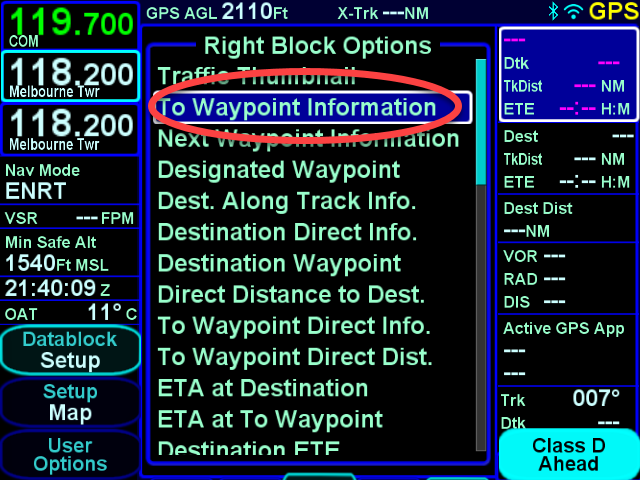 Any chance you have it on "NEXT waypoint" ? Next is the waypoint after the current "TO" waypoint. * Orest |
Posted By: ksdoc
Date Posted: 09 Apr 2017 at 6:57pm
|
Thanks, I had it on next waypoint. I'll change it to: to waypoint information and add the next waypoint for the final. The flight plan was simple, KPSO-GUP-KPAN. Next waypoint had KPAN. Why would it just stop giving any info after I passed GUP? Doesn't make sense, I would have thought that 'next waypoint' was the next point on the flight plan. BWDIK. Then again, I didn't read the manual, so my bad. Larry ------------- kansasdoc |
Posted By: oskrypuch
Date Posted: 09 Apr 2017 at 8:13pm
|
Yes, "NEXT" refers to the following TO waypoint, mirroring the format of a position report format. There is no NEXT waypoint, when you are headed to the very last waypoint. So then, TO will be the destination airport, and NEXT will be blank.
* Orest |
Posted By: Kentucky Captain
Date Posted: 10 Apr 2017 at 11:07am
I never thought to display cross track error. Not that I would ever be off-course! You are correct, a single line readout would be handy in the top bar. I can never find anything else important enough to put up there. I already have something like 10 clocks, temps, altitudes, etc. Don't need another one there. ------------- Woo Hoo!!! |
Posted By: oskrypuch
Date Posted: 10 Apr 2017 at 4:13pm
... and it is back, with 10.2 ...  * Orest |
Posted By: chflyer
Date Posted: 10 Apr 2017 at 5:11pm
|
Is xte still to 10ths of a mile Orest? I think .01 would be much more useful. ------------- Vince |
Posted By: oskrypuch
Date Posted: 10 Apr 2017 at 6:42pm
Hundredths ...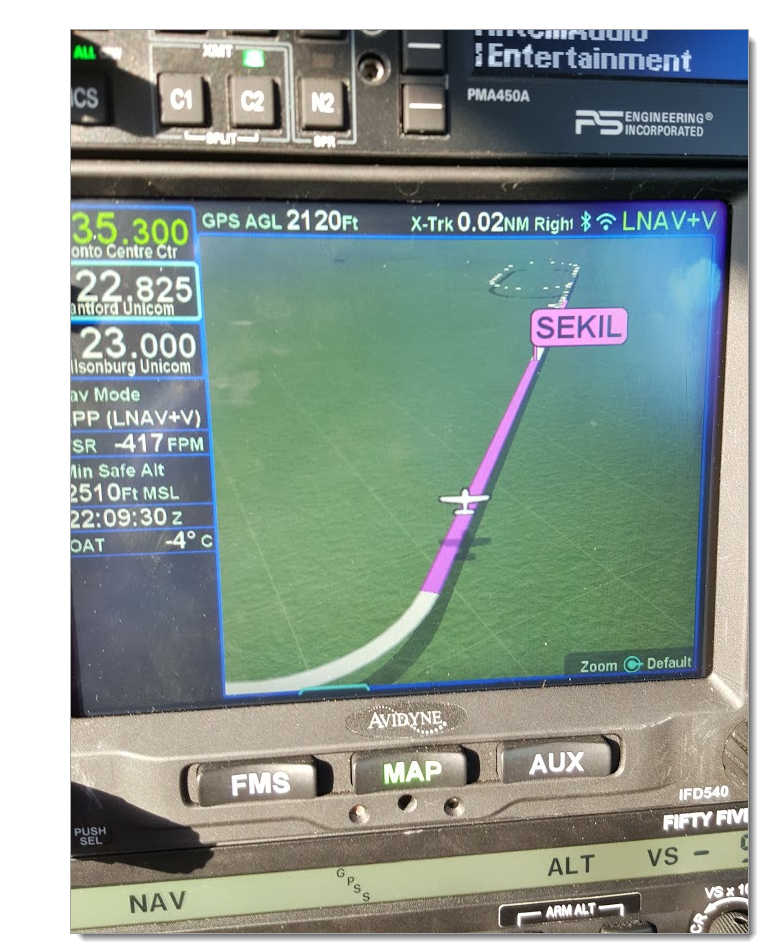 * Orest |
Posted By: teeth6
Date Posted: 24 Apr 2017 at 9:46am
|
Is it possible to insert a new data block between 2 others near the top of the pile? It seems you have to change an existing block to the desired one and then change all the others below back to what was there. I was looking for an easier way. (this assumes there is room for the additional block to be added) |
Posted By: 94S
Date Posted: 24 Apr 2017 at 10:09am
There is not. I made that suggestion on the "Wishlist" topic several months ago. It is a pain when you decide you want to add a new data block into your current set. I start at the bottom and move all the data blocks down one until I get to the spot where I want to put the new one in. Time consuming. Hopefully this makes it into a future release. |
Posted By: Kentucky Captain
Date Posted: 24 Apr 2017 at 12:25pm
Zooming in on your panel always shows just how much dust there is in the plane. Time for some housekeeping. I see you have the PMA450. I had that one installed with the new panel and just love it. ------------- Woo Hoo!!! |
Posted By: oskrypuch
Date Posted: 24 Apr 2017 at 4:14pm
|
[QUOTE=Kentucky Captain] Zooming in on your panel always shows just how much dust there is in the plane. I will be getting the white cotton glove! Yes, the PMA450A is fab. * Orest |
Posted By: brou0040
Date Posted: 24 Apr 2017 at 10:26pm
Any install reminders? I'm going to have him install a FTLA/PDA inhibit switch and connect the IFD standby monitor to #1 switched input. Anything else? I'm wondering since the FTLA inhibit switch wasn't obvious to me and makes me wonder if I'm missing something. |
Posted By: oskrypuch
Date Posted: 25 Apr 2017 at 9:21am
|
I didn't bother with a FLTA suppress switch, but not a bad idea. As to auxiliary switches ... 450A - playback 450A - com1/com2 tx 540 com1 standby swap 540 preset freq scroll transponder IDENT Here is my yoke view ...  I have a CWS button at the top of the left horn, the ident is at the top of the right horn. * Orest |
Posted By: Jack Seubert
Date Posted: 25 Apr 2017 at 11:27am
|
I'd sure like to have a switch to acknowledge the alerts generated by the IFD flying around class b airspace I get lots of alerts seems like every time a change heading. I'd use that a whole lot more than the XPONDR ident button. Jack Seubert ------------- Jack Seubert |
Posted By: ddgates
Date Posted: 25 Apr 2017 at 11:40am
+1 ------------- David Gates |
 oskrypuch wrote:
oskrypuch wrote: