"AviCurve" screen brightness
Printed From: Avidyne
Category: Avidyne General
Forum Name: IFD 5 Series & IFD 4 Series Touch Screen GPS/NAV/COM
Forum Description: Topics on Avidyne's IFD 5 Series and IFD 4 Series Touch Screen GPS/NAV/COM
URL: http://forums.avidyne.com/forum_posts.asp?TID=1295
Printed Date: 03 Jul 2025 at 9:19am
Software Version: Web Wiz Forums 12.01 - http://www.webwizforums.com
Topic: "AviCurve" screen brightness
Posted By: bradthepilot
Subject: "AviCurve" screen brightness
Date Posted: 04 May 2017 at 8:45am
|
Last night I changed the lighting configuration, on something of a whim, to the "AviCurve" and found that it ... well... doesn't work. The display dims, but then comes on 100% bright again. This was easily repeatable by simply putting a finger over the light sensor or by turning down the dimming bus depending on what the unit was set to track. Using the "proportional" dimming curve works as expected, so I put it back to that and all is well, but thought I'd drop a note in the forum here in case anyone else ran across this puzzler. 10.2, BTW. ------------- Brad Benson RV-6A N164BL |
Replies:
Posted By: oskrypuch
Date Posted: 04 May 2017 at 9:13am
|
Avidyne decided to mirror the G setup for screen/panel dimming, but then added the AviCurve to try to fix it up a bit. I never could get it to work sensibly, so just left it at proportional as well. It might have been better if they had created a clean slate scheme from scratch. * Orest |
Posted By: Catani
Date Posted: 04 May 2017 at 10:53am
| Maybe it's dependent upon aircraft lighting controls. I have tried various settings, and in my plane, I found AviCurve works better than the alternatives. Fiddling with that setting though is well worth it, until you find what settings works for you. |
Posted By: bradthepilot
Date Posted: 04 May 2017 at 11:21am
It wasn't so much that it didn't dim the display - it did...then after a second or so it went to full bright. I don't think it's dependant upon aircraft lighting controls as it happened using the built-in photo sensor as well. I think it's another bug in the IFD software. ------------- Brad Benson RV-6A N164BL |
Posted By: oskrypuch
Date Posted: 04 May 2017 at 12:09pm
Catani, Can you post the values (or even better just a pic) of your IFD lighting page? Always interested in fiddling. * Orest |
Posted By: oskrypuch
Date Posted: 04 May 2017 at 12:18pm
Set the DimBus Transition to 0%, or very low. That usually addresses that. * Orest |
Posted By: bradthepilot
Date Posted: 04 May 2017 at 12:51pm
Yes, I thought I tried that (it is specifically called out in the installation manual) but might double check. In any event, it works and I'm inclined to leave it that way. More pressing is the module to carry fuel computer information from the Dynon Skyview to the IFD.  ------------- Brad Benson RV-6A N164BL |
Posted By: Catani
Date Posted: 04 May 2017 at 2:39pm
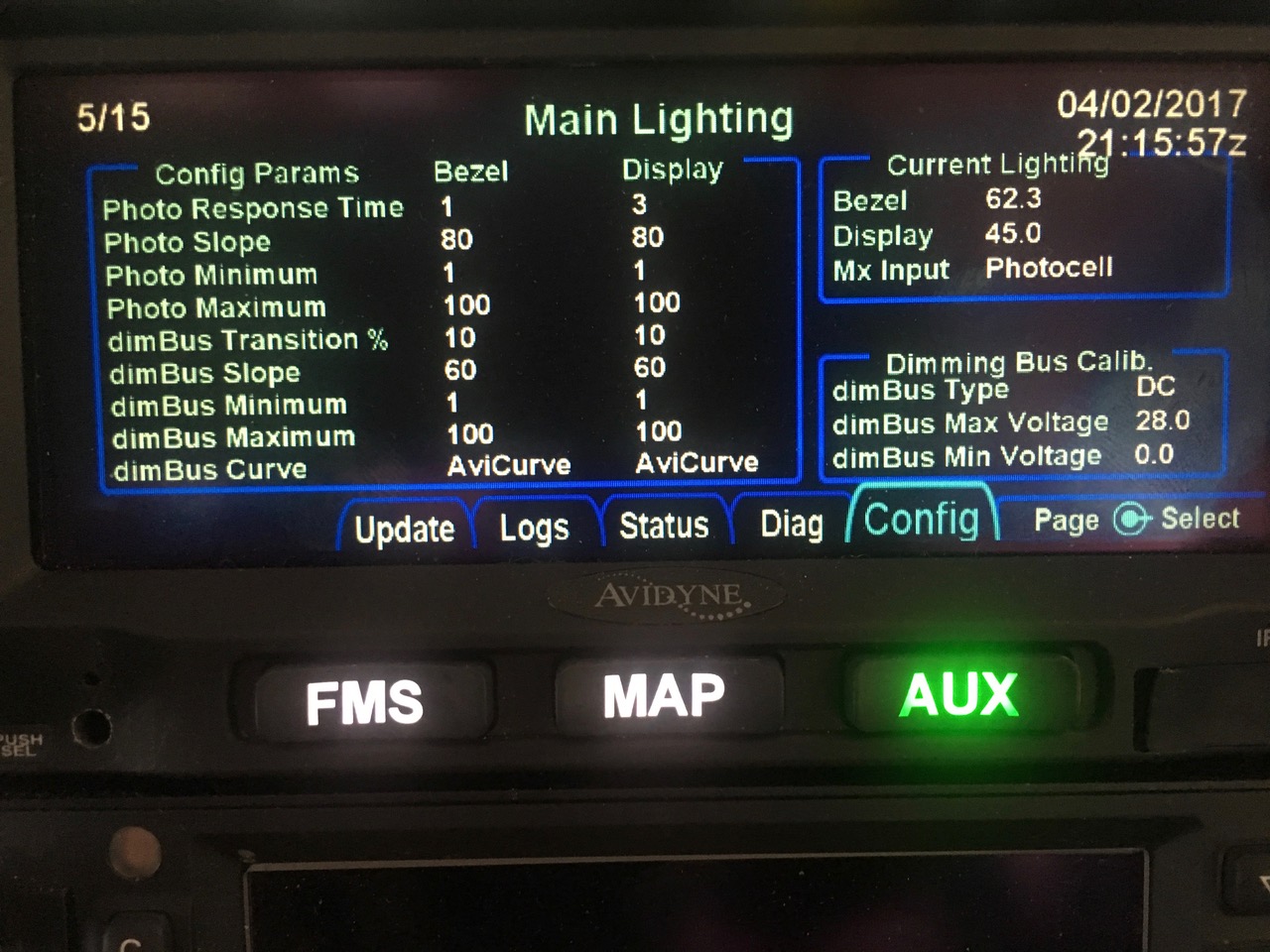 |
Posted By: oskrypuch
Date Posted: 04 May 2017 at 6:12pm
|
Thanks, will check it out. What operational advantage did you see with the Avicurve mode? * Orest |
Posted By: Catani
Date Posted: 04 May 2017 at 6:25pm
|
Posted By: n7ifr
Date Posted: 04 May 2017 at 7:46pm
|
Another glitch with v10.2 - Maybe this has been reported, but I noticed the "Local: time on my 540's doesn't coincide with the UTC-Offset. Instead of 11 AM, it was displaying 04:00... and changing the Offset had no effect. Any cure for this? Tom W. |
Posted By: AviSimpson
Date Posted: 05 May 2017 at 9:29am
The time should have automatically updated when you received GPS lock. Are you not receiving GPS information? ------------- Simpson Bennett Avidyne Corporation Product Manager |
Posted By: n7ifr
Date Posted: 05 May 2017 at 9:47am
Simultaneous UTC was correct and I had no loss of GPS lock in other functions... did not think to re-boot, but will observe again next flight. Tom W..
|
Posted By: MysticCobra
Date Posted: 05 May 2017 at 11:37am
| I know folks have reported issues with time offset not having an effect (or not being able to change it?) on IFD100s, but this is the first I've seen someone report a problem on a 540. |
Posted By: frankbell
Date Posted: 02 Nov 2017 at 8:52am
|
Trying to tweak the auto brightness settings on my 540... it's not quite bright enough at night. I can't find the screen shown in Orest's post above. Has that been changed in 10.2? All I can find is the screen shown in Setup, User Options LSK, which shows "Bezel Mode... Auto", "Display Mode... Auto", etc. Has the screen showing AviCurve and other options been removed, or... how do I get to it?? |
Posted By: oskrypuch
Date Posted: 02 Nov 2017 at 8:55am
You need to go into the maintenance pages, the same place where you update your databases. Does that help? * Orest |
Posted By: frankbell
Date Posted: 02 Nov 2017 at 9:45pm
|
Yes, that helped, thanks. But... Setting my unit in exactly the same way as posted above, it seems to operate backwards! That is, in the dark, the display is full bright. When I point a flashlight at it, simulating daylight, it goes dim... what the hey...??!! Is there a something somewhere that details what each parameter does, so I'd know how to fiddle with it? |
Posted By: compasst
Date Posted: 03 Nov 2017 at 12:42pm
| pages 104 thru 107 of installation manual 600-00299-000. |
Posted By: oskrypuch
Date Posted: 03 Nov 2017 at 5:02pm
|
FWIW, though I tried it, I don't use avicurve. I did post my proportional mode settings on the forums here. * Orest |
Posted By: frankbell
Date Posted: 03 Nov 2017 at 9:21pm
|
Thanks, but how would I find a copy of that install manual 600-00299-000? A google search doesn't find it, so far as I can see... |
Posted By: oskrypuch
Date Posted: 03 Nov 2017 at 10:00pm
|
Go to the main Avidyne website, and drill down through Support, and then Downloads. All the softcopy manuals are there. There you can grab the latest PG and install manual for the IFD family. * Orest |
Posted By: frankbell
Date Posted: 04 Nov 2017 at 9:45pm
|
Thanks... maybe I'm just blind, but I can't find any specific info on the parameters listed on the maintenance Main Lighting page. Any more help is appreciated. |
Posted By: DavidBunin
Date Posted: 08 Nov 2017 at 7:11am
|
Maintenance and setup information is found in the Installation Manual for the avionics shop, not the Pilot's Guide. Like Orest, I ultimately decided that manual brightness control was the answer. That is easily done from the AUX screens while flying. |
Posted By: oskrypuch
Date Posted: 08 Nov 2017 at 9:05am
I'm too lazy for that. Backed off on the Avi-Curve, but I am using the light sensor driven proportional mode dimming for bezel and screen. My current lighting settings are (re)posted below. * Orest 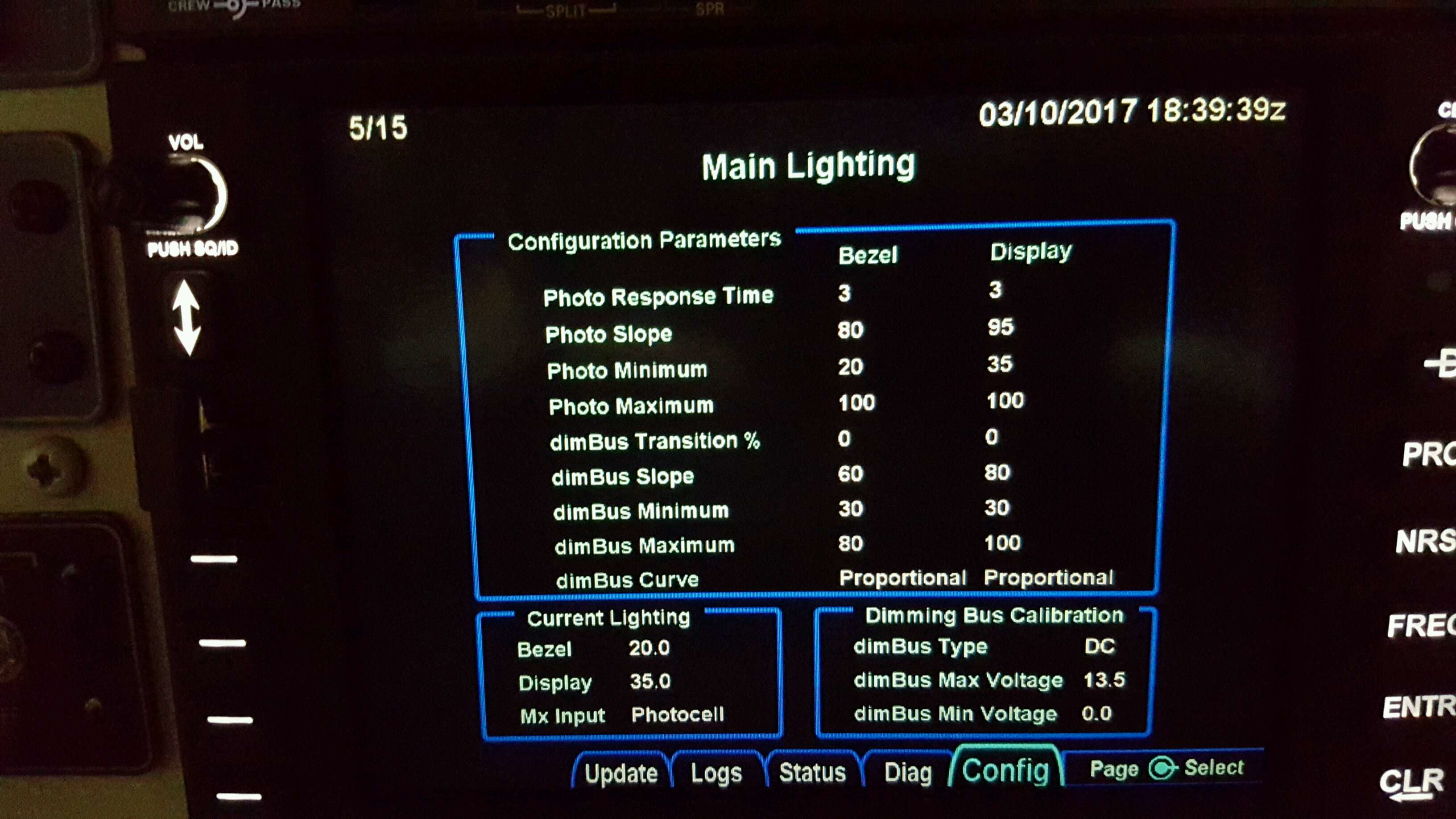 |
Posted By: psimpson
Date Posted: 01 Dec 2017 at 8:38am
| I've used the settings above and find it doesn't get bright enough on the display in daylight. Is it because with the bus turned off (like you would in the daytime) it thinks it needs to be dim? |
Posted By: oskrypuch
Date Posted: 01 Dec 2017 at 9:48pm
|
It is plenty bright for me. You can play with the photo minimum and slope if you want to brigthen it further. |
 Catani wrote:
Catani wrote: