Avidyne fob (thumb drive, usb drive, etc.
Printed From: Avidyne
Category: Avidyne General
Forum Name: IFD 5 Series & IFD 4 Series Touch Screen GPS/NAV/COM
Forum Description: Topics on Avidyne's IFD 5 Series and IFD 4 Series Touch Screen GPS/NAV/COM
URL: http://forums.avidyne.com/forum_posts.asp?TID=2175
Printed Date: 14 Jul 2025 at 10:36pm
Software Version: Web Wiz Forums 12.01 - http://www.webwizforums.com
Topic: Avidyne fob (thumb drive, usb drive, etc.
Posted By: Warrenwhis
Subject: Avidyne fob (thumb drive, usb drive, etc.
Date Posted: 07 Apr 2021 at 4:00pm
| My Avidyne fob has unexpectedly failed, prompting an error of “not recognized” by the PC. Where can I order a new one. This has been a very long search of the forum and website without success. |
Replies:
Posted By: mfb
Date Posted: 07 Apr 2021 at 5:00pm
|
You don’t need a special Avidyne fob. Any thumb drive 16 gb or less and formatted FAT32 wil do. See page 6-31 of the IFD 540 Pilot Guide. Mike |
Posted By: rpostmo
Date Posted: 07 Apr 2021 at 6:13pm
|
Warren, this one from WalMart works well. https://www.walmart.com/ip/Kingston-Digital-16GB-Data-Traveler-3-0-USB-Flash-Drive-Blue-DTIG4-16GB-DTSE9H16GB-DTSE9H16GBZ-KWU1N16028A-DataTraveler-KWU4616Z028A-By/686733361
|
Posted By: Warrenwhis
Date Posted: 07 Apr 2021 at 9:19pm
| thanks, there is some conflicting info that stills exists on the avidyne site. One said you had to use their fob. I did watch the video about formatting to FAT32. I have done the formatting. Another statement was made about how messed up you can get your nav/comm if you mess up. So just an abundance of caution. Thank you much. |
Posted By: dmtidler
Date Posted: 07 Apr 2021 at 9:39pm
|
Here is essentially the Avidyne FOB - just change out the metal clip: https://www.amazon.com/Wintec-filemate-8GB-Swivel-Drive/dp/B0046TJAE8
Make sure it is formatted to FAT32 before using. |
Posted By: rpostmo
Date Posted: 08 Apr 2021 at 12:40am
|
I just pulled the WalMart Kingston one out of the package and used it. No additional formatting. Bob
|
Posted By: BoeingBoy
Date Posted: 23 May 2021 at 1:46pm
|
As a new IFD-440 owner I've just been through the learning curve on this too. After experimenting with sticks that were lower and higher capacity I found that only those showing 'more' than 4Gb available and less than 16 would work. In other words if you use a 4Gb drive which has anything on it the set rejects it. I also bought two new sticks using the new file system of 'exFAT' which my Win10 computer would not allow me to change other than to NTFS. Those got rejected as not being FAT32. It looks like the easiest way to get compatibly is use an 8Gb USB2 FAT32 freshly formatted drive. |
Posted By: LANCE
Date Posted: 25 May 2021 at 11:29am
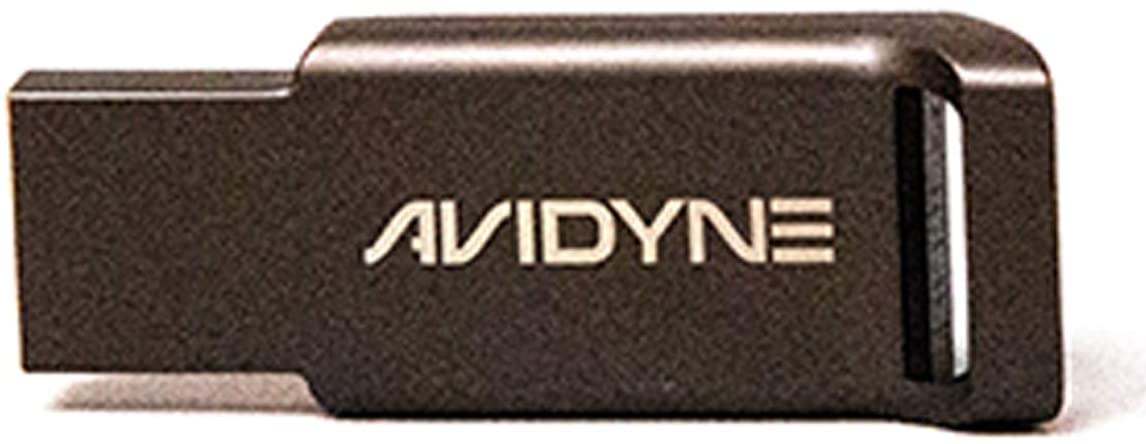 Or just buy an Avidyne fob and just use it for updates. http://www.amazon.com/Avidyne-16GB-USB-Stick/dp/B084NYZWCZ/ref=sr_1_2?dchild=1&keywords=avidyne&qid=1621956470&sr=8-2" rel="nofollow - https://www.amazon.com/Avidyne-16GB-USB-Stick/dp/B084NYZWCZ/ref=sr_1_2?dchild=1&keywords=avidyne&qid=1621956470&sr=8-2 |