Squelch - is it tunable?
Printed From: Avidyne
Category: Avidyne General
Forum Name: IFD 5 Series & IFD 4 Series Touch Screen GPS/NAV/COM
Forum Description: Topics on Avidyne's IFD 5 Series and IFD 4 Series Touch Screen GPS/NAV/COM
URL: http://forums.avidyne.com/forum_posts.asp?TID=2299
Printed Date: 03 May 2025 at 7:08pm
Software Version: Web Wiz Forums 12.01 - http://www.webwizforums.com
Topic: Squelch - is it tunable?
Posted By: oskrypuch
Subject: Squelch - is it tunable?
Date Posted: 18 Dec 2021 at 1:29pm
|
OK, squelch is easily turned ON/OFF in a couple of ways, and has worked perfectly for years in my IFD. But, there is some kind of transmission noise on 125.0 Mhz, perhaps only in and around the CYHM area that does break through intermittently. If there any way to adjust the gain on the squelch, perhaps with a maintenance function? (don't see one) * Orest |
Replies:
Posted By: Kenny Rounds
Date Posted: 18 Dec 2021 at 10:21pm
|
On my IFD 440 I can push the volume button in 9Top left) and it changes to a squelch volume control. |
Posted By: oskrypuch
Date Posted: 19 Dec 2021 at 12:29am
|
Let me understand that. Normal ops, the squelch is ON, the top left volume control changes the COM volume. If you push the volume button, it turns squelch OFF, and you will hear weak transmissions, or just noise. Now, you are saying that rotating the volume knob WHEN you have disabled squelch by pushing the volume control IN, adjusts the gain on the squelch?? If so, how would you know what you have accomplished? Or, do you just mean that it adjusts the volume of what you are hearing with squelch OFF. I guess, I would just expect that, but that is not changing the 'gain' on the auto-squelch, as to when it would suppress or let in transmissions, and it is the latter that I am trying to do. * Orest |
Posted By: Kenny Rounds
Date Posted: 19 Dec 2021 at 8:12am
|
I may be remembering incorrectly and I cannot reproduce it on the trainer but I'm pretty sure after you hit the knob to turn squelch off you can adjust the knob up and down and it controls the level of Squelch. There is a level indicator that looks similar to the volume one. Then you push the knob again to re-enable Squelch. |
Posted By: dmtidler
Date Posted: 19 Dec 2021 at 9:28am
| I know AviOS 10.2.4.1 and later have a maintenance mode COM Setup page. On this page it appears that a custom squelch level can be set and enabled. I don't know the earliest AviOS version that included this maintenance page. |
Posted By: MacCool
Date Posted: 19 Dec 2021 at 2:02pm
|
This page on SW version 10.2.6.1 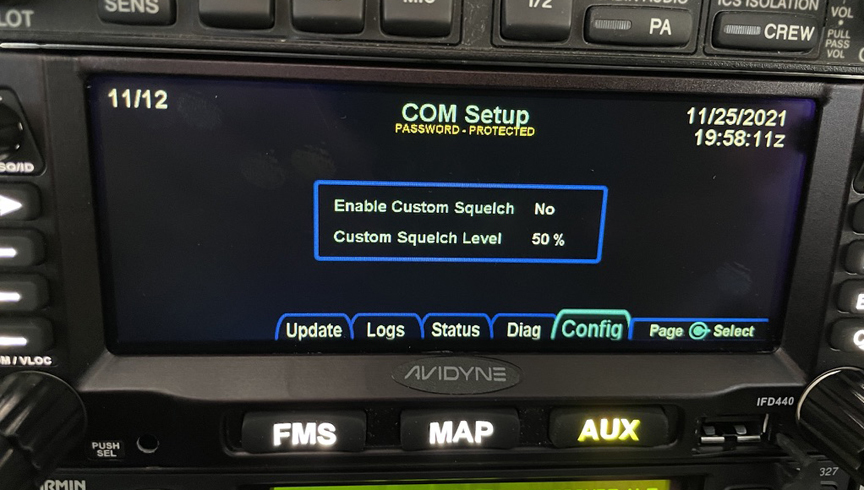 |
Posted By: oskrypuch
Date Posted: 19 Dec 2021 at 2:29pm
|
Thanks, will have a look, that should be exactly what I want. I think I have 10.2.4.1. * Orest
|
Posted By: brou0040
Date Posted: 19 Dec 2021 at 7:49pm
| maybe a feature idea? Turn squelch while pressing in changes the squelch gain? |
Posted By: oskrypuch
Date Posted: 20 Dec 2021 at 4:50pm
|
Yep, I'm on 10.2.4.1, and FOUND the new squelch page. Thanks! But, that still begs two questions. 1) If the squelch is NOT set to custom, what is the squelch numerically? 2) Does increasing the squelch setting %, raise or lower the squelch trigger point? IOW, would you hear ALL static at 0% or 100%? * Orest
|
Posted By: oskrypuch
Date Posted: 22 Feb 2022 at 2:48pm
|
- Bump - Any one from tech know the answer? Thanks! * Orest
|
Posted By: AviSteve
Date Posted: 23 Feb 2022 at 10:04am
|
When custom squelch is set to "No", the IFD uses a value of 50%. When custom squelch is set to "Yes", the IFD uses the custom squelch level, which ranges from 50% to 80%. 50% is max sensitivity (weaker signals will break squelch). As the percentage value increases, it takes a stronger signal to break squelch. ------------- Steve Lindsley Avidyne Engineering |
Posted By: oskrypuch
Date Posted: 26 Feb 2022 at 1:04am
|
Thanks! * Orest
|
Posted By: vas4avidyne
Date Posted: 09 Nov 2022 at 12:26pm
|
I had an issue with my IFD540 in the last couple of weeks which appears to be related to auto squelch. On this one flight, I thought ATC wasn't hearing me but after listening to the LiveATC.net recording, it was clear that my transmission was fine and they responded but I wasn't hearing them. As part of a case I have with tech support (for a different issue) for which I sent them logs, I asked them to look at this one too. I found this thread about the custom squelch config setting and it looks like it couldn't be made any more sensitive than 50% at that time. Has that behavior changed with 10.3? I would like to try making the squelch more sensitive (make it easier for signals to come through) so I wanted to check if it could be set to be anything lower than 50% and if it possible, what would be a good setting? I actually pinged the previous owner about it and he indicated that he had some issues with what he called the "hyperactive" auto squelch. Has anyone else had issues with the auto squelch sensitivity on their IFD or is it a common trait in IFDs? Thanks, Vas
|
Posted By: afassas
Date Posted: 09 Nov 2022 at 11:59pm
|
I am guessing that there is a strong likelihood that your aircraft Com antenna and cable to the IFD may be at the heart of yours and the previous owners issue. Suggest troubleshooting by a shop that can test this for you.
------------- Alex Fassas Avidyne IFD-540 Lynx NGT-9000+ Aspen MAX PFD1000, MFD1000 & MFD500 Beech A36 KRGA |
Posted By: oskrypuch
Date Posted: 29 Sep 2023 at 10:42pm
|
Follow up ... It is not the IFD, nor cables, or anything else in the aircraft, at least in my instance. I did do all the usual pulling of portables, power adapters, and so on.
I spoke to the owner of a big shop in town, know him well. He does all the final checks on aircraft before they go out. He
noticed this problem in every plane he took out for checks, in the Hamilton area, and elsewhere, on 125.0.
Started about five years ago, maybe a bit longer. Never had an issue before. Thought
initially it was the avionics or install, ran through everything, nada. So it is external to the aircraft. My
best guess is something to do with new cell phone towers or something
similar. My
SL-30 will squelch it out, so when I need to I dial in 125.0 on COM2.
Also experimenting with increasing the custom squelch setting on the IFD maintenance page. * Orest |
 oskrypuch wrote:
oskrypuch wrote: