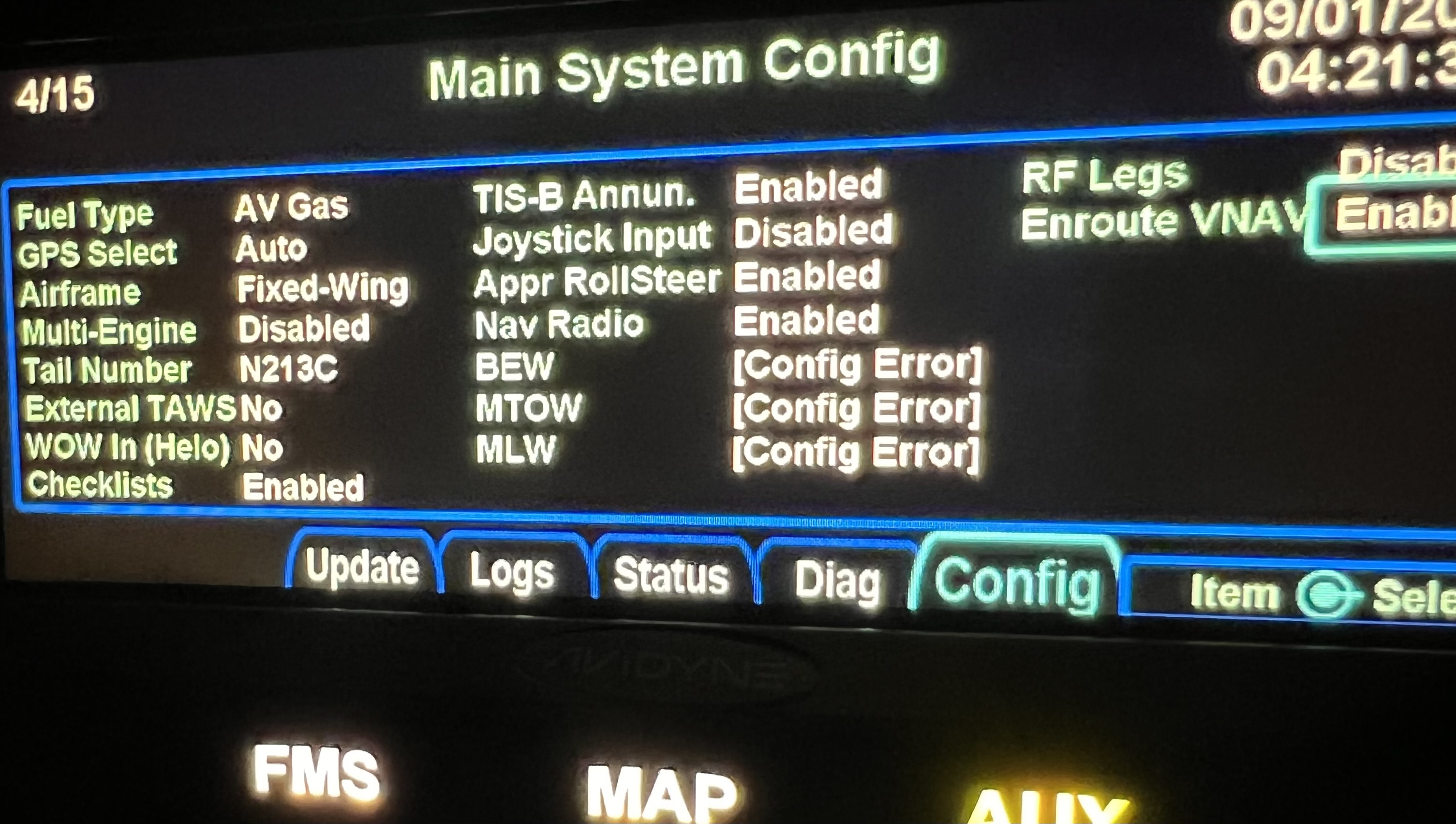10.3 Released!
Printed From: Avidyne
Category: Avidyne General
Forum Name: IFD 5 Series & IFD 4 Series Touch Screen GPS/NAV/COM
Forum Description: Topics on Avidyne's IFD 5 Series and IFD 4 Series Touch Screen GPS/NAV/COM
URL: http://forums.avidyne.com/forum_posts.asp?TID=2394
Printed Date: 03 Jul 2025 at 9:12am
Software Version: Web Wiz Forums 12.01 - http://www.webwizforums.com
Topic: 10.3 Released!
Posted By: AviSteve
Subject: 10.3 Released!
Date Posted: 31 Aug 2022 at 1:59pm
|
Release 10.3 is now available for installation! Avidyne recommends that you contact your dealer to perform the installation. However, it is possible to get the software directly by visiting our https://pilotsupport.avidyne.com/kb/article/767-ifd-5xx-4xx-software-update-10-3-0-2-update-instructional-video-for-loading/" rel="nofollow - pilot support knowledge base . This is a huge release, so I've tried to categorize the changes. The changes that have a * next to them were driven by customer input through either in-person suggestion, AvidyneLive, or the Avidyne Pilot's Club Facebook group. Thanks for the help and keep the suggestions coming! FMS - Add support for non-AR procedures containing RF legs * - Add visual approaches * - Add support for oceanic navigation mode - Add Enroute VNAV * - Add aural alert for waypoint passage * - Add ability to set OBS on IFDs without a radio - Add OBS selected course digital readout - Allow window constraints to be edited * - Fix virtual keyboard display when editing user waypoints - Allow uploading/downloading user waypoints from/to CSV file (via Mx Mode) * Map - Fixed map popups - Formatting for long METARs - Changed ETE to be a live value instead of a snapshot - Placement error when map is in forward view - Datalink - Change datalink CAS message from "Not Rcvd" to "Overdue" - Support ADS-B Icing, Lightning, Cloud Tops, Turbulence * - Charts - Center aircraft diagrams on the aircraft * - Add option to enable/disable charts (via Mx Mode) * - Certified TAWS / HTAWS - Support for Hi-Res terrain (requires hardware upgrade) - Add power line map layer - Modify radar display to use the Setup page distance/speed units settings Aux - New Setup Page - Support up to 10 user profiles * - Allow WiFi configuration completely from flight mode - Com Preset List - Assume decimal point when setting a frequency * - Fix bug that allowed entry of invalid 8.33KHz channels in frequency list - Calculators/Timers - Assume decimal point when entering air data calculator baro setting * - Add weight calculator - Allow entry of negative temperature values in calculators - Fix trip timer to stop counting upon landing * - Sys page - Display IFD serial number on SYS page - Display fuel flows for each engine in a twin engine aircraft * - Remove AUX button coloring when advisory has been acknowledged * - Fix ADS-B station reception rate calculation - Fix checklist TOC item not being unchecked when subordinate item is edited General - Add ability for one IFD to tune the radio of the other IFD - Dismiss frequency list after a period of inactivity * - Remove WiFi Allow/Ignore dialog on power up * Interfaces - Add datablock to display AGL altitude from a radar altimeter - Support remote mount Becker BXT65xx transponder - Fixed IFD network so it doesn't advertise internet access * - Allow IFD to display data from a portable ADS-B In device * - Allow IFD to be an ADS-B position source for GDL-88 * - Improved gnd/alt transition logic for AXP322 with squat switch - Fix bluetooth keyboard swap key so holding it down sets 121.5 * Maintenance Mode - Add ownship icon for canard aircraft * - Add PIN notice saying you don't actually need one - Fix places where PIN protected changes don't persist - Fix wording in bluetooth pairing instructions - Add various settings to support new functions (RF Legs, VNAV, Weight Calculator, Disabling Charts) ------------- Steve Lindsley Avidyne Engineering |
Replies:
Posted By: 94S
Date Posted: 31 Aug 2022 at 2:17pm
| Awesome! Looking forward to getting it installed. |
Posted By: pburger
Date Posted: 31 Aug 2022 at 2:29pm
| Yay!!!! |
Posted By: oskrypuch
Date Posted: 31 Aug 2022 at 2:40pm
|
How about that! Calling my avionics shop. * Orest
|
Posted By: pburger
Date Posted: 31 Aug 2022 at 2:43pm
| When will the updated Pilot Guide be ready? |
Posted By: MikeS
Date Posted: 31 Aug 2022 at 2:51pm
|
Until we get the updated guides posted to Avidyne.com under Product Manuals and Pilot Guides, you've got a few options: 1. Purchase paperback or Kindle versions on Amazon.com 2. Click on the Knowledge base article and find the Guides under Attachments on the right side: http://pilotsupport.avidyne.com/kb/article/767-ifd-5xx-4xx-software-update-10-3-0-2-update-instructional-video-for-loading/" rel="nofollow - https://pilotsupport.avidyne.com/kb/article/767-ifd-5xx-4xx-software-update-10-3-0-2-update-instructional-video-for-loading/ 3. Reach out to your dealer, as they are already up on the Dealer Portal for download ------------- Mike Salmon Technical Marketing Manager Avidyne Corporation |
Posted By: arkvet
Date Posted: 31 Aug 2022 at 4:07pm
|
GFC 500 VNAV interface with the IFD 5XX / dual G5 installation? ------------- Brent PA32-301 IFD550 / AXP322 / SkyTrax100 / Dual G5's / GFC 500 / JPI 830 |
Posted By: oskrypuch
Date Posted: 31 Aug 2022 at 4:35pm
|
Apparently you will get enroute VNav advice with 10.3 ONLY if you have a IFD550. This is not due to a technical limitation, but from what I understand it was a design decision -- in my view a misstep and an opportunity missed. Hopefully that decision is rethought, and reversed. But, even with a 550, I do not believe VNav data that can be used by the GFC500 is produced, yet. * Orest
|
Posted By: AviSteve
Date Posted: 31 Aug 2022 at 4:44pm
|
We did what we could with VNAV. It will show up on the G5. Couldn't make it work with any of the other brand G equipment because they don't use the 429 interface for it. An IFD550 shows a vertical deviation indicator, so we were able to show it there. Other IFDs don't have that indicator. We attempted to get other PFD manufacturers to play, but were unable to make that happen. Vantage will show it... ------------- Steve Lindsley Avidyne Engineering |
Posted By: oskrypuch
Date Posted: 31 Aug 2022 at 5:20pm
Just take your cue from a standard airline ND (MFD), which is equivalent to an IFD's display, just paint a VPath indicator along the right side. Numeric indications are added, when you are out of "center" limits. Done.  There is no reason it has to be tied to the IFD egocentric SVS page. You will see a VPath indicator on both PFD & ND in most cockpits. And remember, the vast bulk of your base is non-550! But, I'm patient, will wait a little longer. That said, congrats on getting 10.3 done. Something to celebrate. * Orest
|
Posted By: doog
Date Posted: 31 Aug 2022 at 5:32pm
| Great news, thanks |
Posted By: PA20Pacer
Date Posted: 31 Aug 2022 at 6:23pm
|
A question for the Avidyne folks. As an A&P/IA, I just submitted a ticket on the Pilot Support Portal requesting a copy of the Service Bulletin covering the installation of the new software. Is that the appropriate way to get access to that Service Bulletin? ------------- Bob Siegfried, II Brookeridge Airpark (LL22) Downers Grove, IL |
Posted By: cbcfdx
Date Posted: 31 Aug 2022 at 6:40pm
| Hey Bob - I found the 10.3 download link on the pilot support portal. Once you click on that and fill out the required info, you will get a link for the download, which is a group of files on google drive. The Service Bulletin for installation (along with an accompanying video) is included in that group of files that you download for the installation. |
Posted By: AviSteve
Date Posted: 31 Aug 2022 at 8:05pm
The service bulletin is available with the software download. I included the link to the pilot support article in the original post, https://pilotsupport.avidyne.com/kb/article/767-ifd-5xx-4xx-software-update-10-3-0-2-update-instructional-video-for-loading/" rel="nofollow - but here it is again . The link to the software download is at the bottom of that article.
------------- Steve Lindsley Avidyne Engineering |
Posted By: Gring
Date Posted: 31 Aug 2022 at 8:20pm
| Steve, great news, thanks for the awesome upgrades |
Posted By: oskrypuch
Date Posted: 31 Aug 2022 at 9:49pm
|
Top Seven favorite features ... FMS - Add support for non-AR procedures containing RF legs * - Add visual approaches * - Add aural alert for waypoint passage *Aux - New Setup Page - Allow WiFi configuration completely from flight mode Interfaces - Allow IFD to display data from a portable ADS-B In device * * Orest
|
Posted By: nrproces
Date Posted: 31 Aug 2022 at 10:17pm
|
Great Job, THANKS ------------- Sauce |
Posted By: paulr
Date Posted: 01 Sep 2022 at 7:14am
|
there's a lot to be excited about here-- even a few surprises that I'd somehow missed. I might be most looking forward to this: > Remove AUX button coloring when advisory has been acknowledged |
Posted By: SB Jim
Date Posted: 01 Sep 2022 at 7:26am
| Has the STC been updated to provide for use of my IFD 540 with a Garmin GI-275? |
Posted By: AviSteve
Date Posted: 01 Sep 2022 at 7:40am
Yes ------------- Steve Lindsley Avidyne Engineering |
Posted By: dmtidler
Date Posted: 01 Sep 2022 at 9:46am
| Awesome news! |
Posted By: afassas
Date Posted: 01 Sep 2022 at 10:38am
|
And did Avidyne finally get the kinks worked out with the interface for the Bendix/King RDS-81 radar system? Say 'YES' and I am ready to purchase your Radar Unlock feature. ------------- Alex Fassas Avidyne IFD-540 Lynx NGT-9000+ Aspen MAX PFD1000, MFD1000 & MFD500 Beech A36 KRGA |
Posted By: Aerochip
Date Posted: 01 Sep 2022 at 10:47am
|
2.1.2 of the SB says it needs to be a "Windows base with an available USB port" Has anyone loaded this successfully from a Mac running Big Sur?
|
Posted By: klevins
Date Posted: 01 Sep 2022 at 12:39pm
|
Installed last night on dual IFD 440s, previously running 10.2.6.1. One unit fully successful, passed all checksums and showing approved version etc. per the SB. No abnormalities noted. Second unit, similar result, all checksums good, approved version on after installation check but the error below showed up on the maintenance page. I sent a query to tech support- Result, CF corrupt, needs a reformat. Trying to figure out now if we can do this in the hangar with tools from Avidyne or unit needs to go to a dealer. 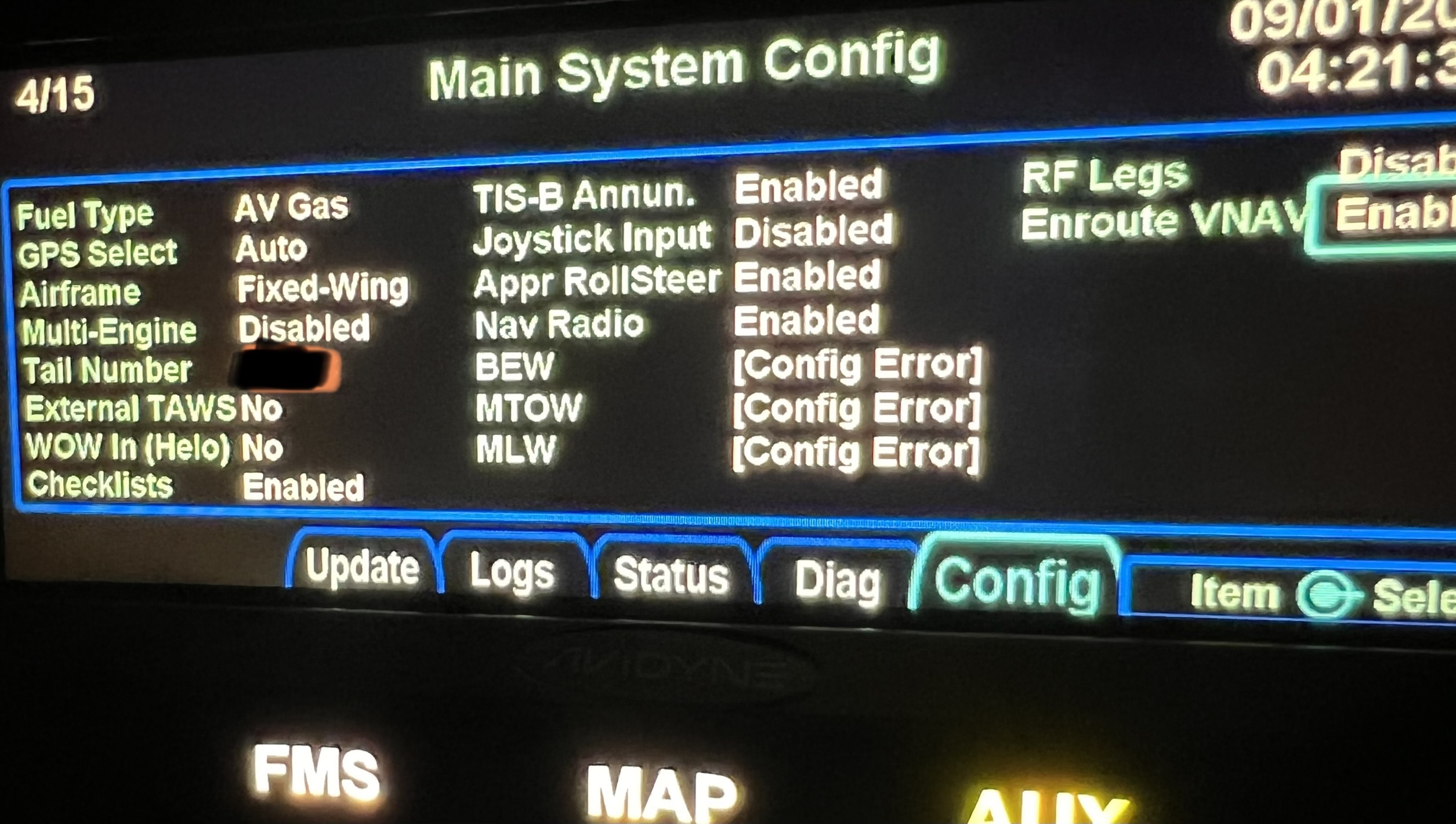 |
Posted By: MikeS
Date Posted: 01 Sep 2022 at 12:48pm
Run the Goldmaster file and let it do its thing. If that fails, then I would do the CF reformat. I've only seen this twice and one was fixed with Goldmaster, the other with a reformat. Neither had to come back and they both are now working perfectly. ------------- Mike Salmon Technical Marketing Manager Avidyne Corporation |
Posted By: klevins
Date Posted: 01 Sep 2022 at 1:18pm
Thanks Mike- that fixed it. All good. Ken |
Posted By: AviSteve
Date Posted: 02 Sep 2022 at 2:05am
I’ll give it a conditional yes. We did fix one minor thing related to RDS81. Maybe that fixes your situation. I’ll hook you up with Dale in sales and we’ll see if we can work out a trial run. ------------- Steve Lindsley Avidyne Engineering |
Posted By: atomsite
Date Posted: 02 Sep 2022 at 11:32am
|
Support for Hi-Res terrain (requires hardware upgrade) Can you please explain what hardware upgrade means… |
Posted By: klevins
Date Posted: 02 Sep 2022 at 1:45pm
It was covered on the Webinar last night. A more robust card (video maybe?) is needed to handle the higher resolution images generated from the 3 arc second terrain map. Best, Ken
|
Posted By: PA23
Date Posted: 02 Sep 2022 at 2:03pm
IIRC it requires an upgrade to the internal memory due to the larger terrain maps.
|
Posted By: klevins
Date Posted: 02 Sep 2022 at 9:53pm
|
Odd issue flying with the new software this evening. Going from KOAK to O22, I could not get either IFD440 to accept a direct to waypoint. Remembering that they worked fine when I updated them one at a time, I turned one off, and then was able to enter a direct to in the other box. Restarted the second box and the flight plan held, but I could not change the direct to destination unless I either turned off the second IFD again, or first added the target waypoint to the flight plan. Did I mess up a setting or what? I’m running the Sep 8 Nav/obstacle database on both units.
Thanks, Ken Edit- had time to troubleshoot a little more. The inability to enter a direct to only seems to affect the use of the cross sync keyboard on the other box. If I hit direct to on either box and then scroll a waypoint with the lower right knob I can get direct to anything. The cross sync keyboard just ignores an entry, nothing happens when you hit enter. 🤔
|
Posted By: teeth6
Date Posted: 03 Sep 2022 at 12:52pm
|
1. Does the VNAV feature work with all 550s or is a baro input also required. I presently get the VSR info from GPS altitude in my 10.2.x software 2. Is the lack of maintaining the previous com frequency over startups a bug with 10.3 or only an isolated thing certain users are seeing? Congrats to Avidyne for getting this done and the great support!
|
Posted By: klevins
Date Posted: 03 Sep 2022 at 1:02pm
|
https://www.smugmug.com/gallery/n-kLs2Md/i-PzM62ZH" rel="nofollow - https://www.smugmug.com/gallery/n-kLs2Md/i-PzM62ZH Video here of the issue with Direct to failing to take the input via cross-sync. I guess she wanted to go camping no matter what. And yes, I had a visual approach loaded for a grass strip! Love that feature.
|
Posted By: allenc3
Date Posted: 04 Sep 2022 at 1:47am
|
After my 3.0 setup was complete, on restart I gives me the yellow warning that the Avidyne Worldwide Base Map & Roads Data Aug3.2021 is missing and then I have to acknowledge this before advancing. I went back to my Jepp files and do not see that file listed. There is a file called Worldwide obstacle basemap dated 2015 but do not see that other file? ------------- Claude |
Posted By: klevins
Date Posted: 04 Sep 2022 at 6:52pm
|
Just did some ground testing to confirm but it seems that the update has broken (for me at least) the normal operation of Cross-Sync. https://www.smugmug.com/gallery/n-kLs2Md/i-d4pKG4b" rel="nofollow - https://www.smugmug.com/gallery/n-kLs2Md/i-d4pKG4b
|
Posted By: Victor
Date Posted: 05 Sep 2022 at 2:49am
|
I don’t know if the following solution will work for you, but did your flight plan initially Cross-Sync? Mine didn’t, so I went through all the Config settings and relevant Setup (enable and disable) settings of both units to ensure they were the same. Some were not and after I equalised those the Cross-Sync worked fine. Hope this works for you.
|
Posted By: klevins
Date Posted: 05 Sep 2022 at 10:00am
Settings, versions, databases are all the same on both boxes. Most cross-sync functions work fine. Flight plan, radio frequencies, etc. It's literally just this one thing, accepting direct-to via cross-sync, that doesn't work. And it's the one thing I use on every flight. You can see in the vid when I use the scroll wheel to enter direct to KHWD on the top unit, it shows up on both boxes immediately. I uploaded photos of all the config pages here. http://www.smugmug.com/gallery/n-kLs2Md" rel="nofollow - https://www.smugmug.com/gallery/n-kLs2Md Thanks, Ken |
Posted By: AviSteve
Date Posted: 05 Sep 2022 at 11:47pm
Do you have keyboard convenience mode "On" in both boxes? ------------- Steve Lindsley Avidyne Engineering |
Posted By: AviSteve
Date Posted: 05 Sep 2022 at 11:52pm
There is no such file from Jeppesen. Can you post a picture of the exact message you are seeing? ------------- Steve Lindsley Avidyne Engineering |
Posted By: allenc3
Date Posted: 06 Sep 2022 at 2:03am
|
I reinstalled the World Wide terrain database (which took about an hour) and that message seemed to have disappeared, My other issues have been getting my Ipads and Level BOM to talk to each other, and I seem to be almost there. On the config page I set the Capstone to Enabled Then to AUX page Setup, Wifi = On Networks = BOM-XXXX Devices = allow IP address to Always Under User Devises = Connect and then I see two IP address after turning on the ipads. One of these iIP addresses apparently belong my Gen 9 Ipad that has Foreflight, the other address is my Gen7 Mini which has the IDFSoftware on it, which immediately locked on to the IDF, ie, Nav and Com Freqs, Data Blocks etc. So far so good until I get a message on the IDF440 that stat cannot connect to traffic module. What does that mean? Also, can you change the names from the IP addresses to say Foreflight (ipad 1) and IDF100 (Ipad2) I am getting close. But obviously still need some help here. Claude ------------- Claude |
Posted By: allenc3
Date Posted: 06 Sep 2022 at 2:17am
|
I dont have an ADSB In on this airplane, just ADSB out. The Ipad (Foreflight) picks up that information from my ADSB out Transponder (a Bendix 74). So is it not receiving this data from the BOM? Claude ------------- Claude |
Posted By: AviSteve
Date Posted: 06 Sep 2022 at 9:57am
I think I have more questions than answers...
So far, so good...
I'm assuming that's what you see on the Setup page under the Networks category.
I don't know what this means - especially the part where you say "User Devises = Connect". Under the Devices category, you'll see each device that has attempted to connect to the IFD. For each of those devices, you have a choice of "Blocked", "Always", "Once", or "Never". Does this just mean that your IFD showed two devices and you selected "Always" for each of them?
What is the exact message on the IFD440?
The IFD just shows IP addresses. ------------- Steve Lindsley Avidyne Engineering |
Posted By: klevins
Date Posted: 06 Sep 2022 at 11:05am
Hi Steve, Yes. To be clear all of the convenience keyboard elements work except for the direct-to selection. If you’ve seen the video, the boxes won’t accept a direct to entry via convenience key unless the waypoint is in the active flight plan already. The “activate direct to” starts to pop in from the right when you hit enter but never comes fully onto the screen. I’ll try another video to demonstrate.  |
Posted By: AviSteve
Date Posted: 06 Sep 2022 at 11:09am
Yep, I reviewed the video and tried it on my computer at home last night but was unable to reproduce it. I'll take a look on real hardware today. ------------- Steve Lindsley Avidyne Engineering |
Posted By: klevins
Date Posted: 06 Sep 2022 at 11:58am
Much appreciated Steve. I took another couple of videos here to try to make it clearer. Best, Ken http://www.smugmug.com/gallery/n-kLs2Md/i-xxJD5Xj/A" rel="nofollow - https://photos.smugmug.com/Airplanes/Avidyne-update-/i-3fdQzVL/0/152d2a4f/1920/IMG_4622-1920.mp4 http://www.smugmug.com/gallery/n-kLs2Md/i-CGxHmJR/A" rel="nofollow - https://photos.smugmug.com/photos/i-CGxHmJR/0/6cac91e8/1920/i-CGxHmJR-1920.mp4
|
Posted By: AviSteve
Date Posted: 06 Sep 2022 at 3:39pm
I was able to reproduce this and indeed it is incorrect behavior. Cross sync is fine. it's the keyboard convenience mode that has the issue. We'll look deeper into it. Until we have a fix released, here are two workarounds: 1) Disable keyboard convenience mode and continue to use the virtual keyboard to enter the identifier 2) Use the knobs to enter the -D-> identifier Sorry for the inconvenience. ------------- Steve Lindsley Avidyne Engineering |
Posted By: klevins
Date Posted: 06 Sep 2022 at 3:47pm
That’s great Steve, it feels better to know I’m not going nuts! Best, Ken
|
Posted By: AviSteve
Date Posted: 06 Sep 2022 at 9:52pm
1. VNAV does require a baro altitude input. 2. This has been discussed at length already, but I guess the answer is "both" :) ------------- Steve Lindsley Avidyne Engineering |
Posted By: teeth6
Date Posted: 06 Sep 2022 at 10:12pm
| Interesting. While speaking with Mike Salmon earlier today, he felt I would still have the VNAV function on the SVS page but it would not show on my GI275 without the baro input. I’ll know soon enough when I fly after todays install. |
Posted By: TXCARGY
Date Posted: 07 Sep 2022 at 10:27am
|
I have noticed after the install of 10.3 that once the power is turned off I lose the com freq. that I was last on and when powered up a default com freq comes on of 118.2 instead of the last freq I was using. Do I have a setting wrong that I'm unaware of? ------------- Victor Bellanca 17-31ATC www.bellanca.us |
Posted By: teeth6
Date Posted: 07 Sep 2022 at 10:33am
| Others have reported this. avidyne is aware of it and is looking into it. In the meantime, your most recent frequencies are still saved on the “recent frequency” tab. |
Posted By: AviSteve
Date Posted: 07 Sep 2022 at 10:35am
See http://www.avidynelive.com/10-3-upgrade-issues_topic2395.html" rel="nofollow - this thread...
------------- Steve Lindsley Avidyne Engineering |
Posted By: oskrypuch
Date Posted: 07 Sep 2022 at 1:11pm
A known bug. It defaults to the Freqs for KMLB TWR & DEP. Probably why it wasn't noticed. * Orest |
Posted By: doog
Date Posted: 07 Sep 2022 at 7:20pm
|
I have the IFD 550/540 combo. I was hoping to be able to send a frequency to the #2 from the #1 from the FMS page. Is this not possible? In the webinar they were talking about frequency transfer being useful for tandem aircraft, but I'm a little unclear on how this works. |
Posted By: AviSteve
Date Posted: 07 Sep 2022 at 7:53pm
You'll need to enable the "Remote IFD Tuning" option on the Setup Page (under the Radio category). At that point, the com radios from the other IFD can be accessed by pressing the left knob (just like Nav radios are accessed). Once displayed, turning the knobs will adjust the frequency for the radio on the other IFD. See page 1-32 in the 500 series Pilot Guide for full explanation. ------------- Steve Lindsley Avidyne Engineering |
Posted By: doog
Date Posted: 07 Sep 2022 at 8:01pm
Thanks. Another feature request: I'd like to select the frequency on the airport information tab->frequencies page, select the frequency and have the option to send it to standby on either IFD1 or IFD2.
|
Posted By: psimpson
Date Posted: 08 Sep 2022 at 9:39pm
| I had the same problem, the first unit updated successfully. the second one hung up on the GPS app, had a bunch of red and missing numbers on the conformity check. Tried again and stopped at the same place. Ran the goldmaster and then it updated fine. I had made an appointment to have the CF card flashed but cancelled it today. |
Posted By: chflyer
Date Posted: 10 Sep 2022 at 9:03am
|
Maybe last post should be to 10.3 upgrade issues thread, rather than 10.3 released thread. ------------- Vince |
Posted By: rjevansuk
Date Posted: 12 Sep 2022 at 2:38pm
|
Hi, We have an IFD540, we upgraded to 10.3 last week. We use SkyDemon. And we have one user who uses the IFD100 app to plan at home and transfer to the 540. One of our members used the plane over the weekend. He could not get SkyDemon to connect to the 540. I told him that he needed to turn on the Wi-Fi in the setup menu. He could not get it to work. Is there a problem with the connectivity with SkyDemon? Is there any instructions or video how to connect the iPad to the 540? Having checked the IFD documentation page, all of the documents are for the previous version. I will be flying the plane tomorrow so I hope to be able to setup the IFD to work with SkyDemon and the IFD100 app. Thanks in advance. |
Posted By: chflyer
Date Posted: 12 Sep 2022 at 2:52pm
|
Did you review the webinar that announced 10.3 availability? It included detailed instructions on the new steps for properly setting up wifi with 10.3 and also how to retrieve the new PG. ------------- Vince |
Posted By: AviSteve
Date Posted: 12 Sep 2022 at 3:18pm
Yes there is. On its own, SkyDemon will not connect to the IFD. Therefore, SkyDemon will not get information from the IFD (e.g. GPS position) nor will it be able to send data to the IFD (e.g. flight plans). I've been in contact with Tim Dawson of SkyDemon and he is aware of the problem and the solution. In the interim, fortunately, there is a workaround. The problem is that SkyDemon isn't announcing its presence to the IFD. Therefore, the IFD isn't aware that there's a device connected with an app that wants to share data and doesn't have an opportunity to ask the user to accept or reject the connection to that device. But if you start the IFD100 app on the same device on which SkyDemon is loaded, then the IFD will recognize the device and you can accept the connection. Once that's done, start SkyDemon and it will communicate normally. You can stop the IFD100 if you like. It's a temporary solution, but at least you'll be able to use SkyDemon until a fix is published. Of course, that workaround only works on an iPad since IFD100 is only on that platform. If you're running on Android, the same technique could work, but it would require another Android app that has the capability to connect with an IFD.
------------- Steve Lindsley Avidyne Engineering |
Posted By: rjevansuk
Date Posted: 12 Sep 2022 at 4:16pm
| Thanks Vince, I will look at the video. |
Posted By: ColinW
Date Posted: 13 Sep 2022 at 8:55am
| I use both ForeFlight and SkyDemon connected at the same time. SD needs to be opened first, otherwise it reports that the address is already in use. Although I select ‘Avidyne IFD’ in location services, I think it is starting FF that really opens the connection. |
Posted By: allenc3
Date Posted: 13 Sep 2022 at 1:03pm
|
That is a glaring bug that I guess they overlooked as it stays on the melborne tower freq where the AVIDYNE factory is located. it is annoying but fix is supposed to be in the works. Claude ------------- Claude |
Posted By: NC-Mooney
Date Posted: 13 Sep 2022 at 8:30pm
|
Where did you find the file? I have the same problem. ------------- It is not the destination, It’s the Journey. |
Posted By: AviSteve
Date Posted: 14 Sep 2022 at 11:11am
What file? What problem? ------------- Steve Lindsley Avidyne Engineering |
Posted By: HenryM
Date Posted: 14 Sep 2022 at 12:28pm
|
Is there a way to disable the Obstacles database, similar to the Charts database? The previous owner had a navdata, charts and obstacles subscription. I only have a navdata subscription, so every time the unit powers up I get a warning about charts and obstacles being out of date and the extra button pushes to proceed. 10.3 lets me disable the charts database, but if I understand correctly, I will continue to encounter the problem with the obstacles database. I wish Jepp had a combined navdata/obstacles subscription at a good price. Seems navdata and obstacles should be one product. For now, I use Foreflight for charts and obstacles. I am waiting for more details on the com frequency issue before installing 10.3. If there is a fix coming out, I can wait for it before proceeding. If it will be easier than doing a full installation, like a installing a small def file, I could install 10.3 now. |
Posted By: AviSteve
Date Posted: 14 Sep 2022 at 3:13pm
No you can't disable the obstacles database. Good idea about a nav/obstacle bundle. I'll suggest that to Jeppesen and see if we can work something out. I don't have a schedule for 10.3 fixes (e.g. the frequency issue). it will be the same process as we use for all of our software releases. How big it is will depend on when it happens, but it will be *way* less impact than the upgrade from 10.2.x.x to 10.3.0.2. ------------- Steve Lindsley Avidyne Engineering |
Posted By: HenryM
Date Posted: 14 Sep 2022 at 5:30pm
| Thanks. It would be great if Jepp will do something about the obstacles. I don't find charts all that legible in my IFD540 on my 182. Obstacles should just come with the navdata even if a separate file and slightly higher cost. However, they shouldn't cost almost as much as navdata. |
Posted By: pburger
Date Posted: 14 Sep 2022 at 6:18pm
I really hope the frequency bug isn't put on the list for the next release such that it will take another year or so. This is something that got broken in this latest release, and in my opinion should be FIXED as soon as possible (i.e. - 10.3.0.3, or whatever). No, it's not the end of the world, but it is a deviation from the way it has operated since day 1. I've inadvertently transmitted on 118.2 a couple of times already. I find this to be a major frustration. Don't get me wrong -- I'm not trying to be a whiner or complainer. I was an early adopter (2014) and I love my IFD, but this seems to be a clear defect in the latest update. There is a difference between waiting patiently for new features, and waiting for a deficiency to be corrected.
|
Posted By: 94S
Date Posted: 15 Sep 2022 at 9:18am
+1 I really hope Avidyne considers an update just to fix this issue. Having to reset the last frequency at every startup sounds like a huge PITA. I am holding off on updating to 10.3 for now because of this issue. I hope this fix comes quickly. David
|
Posted By: FlyingCOham
Date Posted: 22 Sep 2022 at 1:16pm
|
We've decided to wait on 10.3 until the frequency issue is fixed. I would love to know it the wait is measured in months, quarters, or years??? ------------- Jim Patton |
Posted By: oskrypuch
Date Posted: 22 Sep 2022 at 1:46pm
Yet another "first world" problem! ;-) Sure, it is a nuisance, probably a little embarrassing, but it will be fixed. And honestly, if you are affected it is pretty easy to just grab and nominate the previous freqs from the FREQ | RECENT list. * Orest
|
Posted By: paulr
Date Posted: 22 Sep 2022 at 4:55pm
|
It's an annoyance, sure. But there are so many other useful features in 10.3 that I'm OK with tolerating the minor pain of reloading my frequencies. Visual approaches, FIS-B lightning and cloud tops, and marking the wifi as "no Internet"… those 3 alone are enough to make the upgrade a big win for me, and there's lots of other goodness in it too. When I depart my home airport, at a minimum I'll be tuning ATIS, clearance, ground, tower, and departure. Even if the IFD retained its last 2 frequencies, that would only give me tower and ground, so I'd be knobbin' anyway (or using COM2).
|
Posted By: pburger
Date Posted: 23 Sep 2022 at 3:03pm
|
I'm very surprised we haven't seen a fix for the frequency issue by now. Now that they know exactly how the problem manifests, they should be able to track it down rather quickly and find out what was changed to cause this new and unwanted behavior. I really hate being reminded that my IFD-540 is screwed up every time I power it up. Rationalize it all you want, call it a "first world problem", but that just seems like a fanboy response to me. I'm certainly an Avidyne fanboy myself, but I don't see any need to cut them slack. They are a top tier avionics manufacturer, and they need to be held to a high standard - anything less isn't fair to them or us. 1. Something happened with the code that created an undesired, and unintended result. 2. This result was not caught in all of the extensive testing that was done. This of course begs the question, "what else got messed up that wasn't caught during testing?" |
Posted By: oskrypuch
Date Posted: 23 Sep 2022 at 3:09pm
|
Well, fan boy or otherwise, coming from a programming background, I know there is no such thing as software with no bugs. It is just a matter of how soon you find them. This is a really awkward one, I entirely agree. Kind of in your face, but at least relatively harmless. * Orest |
Posted By: MacCool
Date Posted: 23 Sep 2022 at 9:22pm
| FYI -I am advised that there is at least one issue with this release - on some (but apparently not all) units, the COM frequencies do not persist across power cycles but instead default to 118.2 and 132.65 on power up. Not a fatal problem but definitely annoying. Avidyne is reportedly aware of the issue. |
Posted By: oskrypuch
Date Posted: 23 Sep 2022 at 9:49pm
You are a little late to the party!! ;-) * Orest
|
Posted By: AndyMeyer
Date Posted: 23 Sep 2022 at 10:45pm
|
Currently have serial fed Capstone HS Wx+Trfc. I heard a rumor this breaks in 10.3 - is that the case? I might be able to live with the broken frequency issue for a few months - though REALLY irritating. The loss of hard wired data from my stratux to the IFD would be a non-starter. That is an awesome feature for me... Maybe the WiFi will eliminate this need, but I'm not sold yet. Do we have a comprehensive bug list vs. feature list yet?
|
Posted By: paulr
Date Posted: 24 Sep 2022 at 11:14am
|
I don't consider myself a fanboy, and frankly it's a little insulting to label anyone who doesn't agree that this is a cRItiCaL sAFEty of flIGhT iSSuE as a "fanboy." I've been a software developer, architect, and product manager for 40+ years. I have shipped large commercial applications, and some of them have had embarrassing bugs in them despite our very best efforts in testing and certification. It happens. It happens whether or not you have the FAA up in your grille. It happens no matter what your CMMI maturity level is. It happened yesterday, it's happening right now, and it'll still be happening decades from now. In the grand scheme of things, this is a minor blip. I am sure there were and are some red faces at Avidyne about this. Probably some people got yelled at. They are not as public and transparent about their bugs as some other companies, so I doubt we'll ever see a proper PIR. But they're more so than Aspen or Garmin or S-TEC (ask someone from Garmin about GFC500 servo infant mortality and see what they say!) This too shall pass. Meanwhile, the other improvements in 10.3 are worthwhile and I am not concerned about its fitness for purpose as a primary navigation method.
|
Posted By: bradthepilot
Date Posted: 24 Sep 2022 at 2:05pm
I have a ticket open on this now; in my case it's hardwired to an EchoUAT used as an ADS-B receiver. Has been working well with 10.2 for some time; stops working with 10.3 after about 15 minutes or so. Power-cycling the IFD gets it working again, for a short while. Thus far Avidyne has been great to work with trouble shooting this. ------------- Brad Benson RV-6A N164BL |
Posted By: SB Jim
Date Posted: 04 Oct 2022 at 10:31am
|
Does the STC require 10.3 for the IFD 540 to work with the Garmin GI-275? Jim
|
Posted By: AviSteve
Date Posted: 05 Oct 2022 at 9:33am
No. ------------- Steve Lindsley Avidyne Engineering |
Posted By: chflyer
Date Posted: 19 Feb 2023 at 10:43am
|
Is anyone receiving tfc and wx on the IFD via Capstone/GDL90 over wifi? According to the release notes this should now work with 10.3. If so, could you post a couple pictures of the IFD in that config? Any difficulties getting this to work? What is the portable device being used? ------------- Vince |
Posted By: ricardo
Date Posted: 19 Feb 2023 at 2:57pm
|
tried it, then gave up on it. Using Stratus 3i. -- My setup also required that Foreflight be able to access the traffic/wx. (that is what made it unstable in my opinion) It did sort of work, but was not stable. -- looking forward to a day when Foreflight plays nice with open-adsb. (not holding my breath)
|
Posted By: Melohn
Date Posted: 19 Feb 2023 at 4:31pm
|
Works fine for me, using a Stratus-3. I don’t have any problem using both ForeFlight and the IFD as Stratus wireless clients in Open-ADSB mode. It’s slightly annoying that ForeFlight keeps asking if you want to switch the Stratus to “ForeFlight mode”, but you just need to choose the cancel option. I believe ForeFlight has acknowledged this issue and will fix it in the future. There are two gotchas I ran into; you must have the Stratus device booted up prior to powering on the IFD, as it will try to connect immediately to the last network it used, and if it doesn’t find it, it will revert to normal broadcast mode. The second is that you must allow access from both the Stratus device and a client iPad in order for things to work between all three units. It’s possible that if you let the IFD boot up into broadcast mode and then later connect it to a Stratus device in client mode, you may have to re-allow each previously permitted device, but you should see the request to connect on the IFD. |
 AviSteve wrote:
AviSteve wrote: